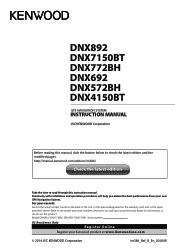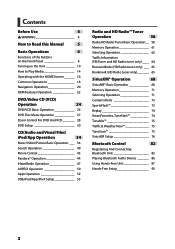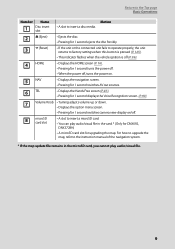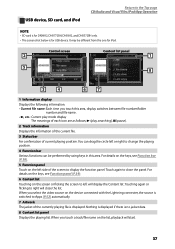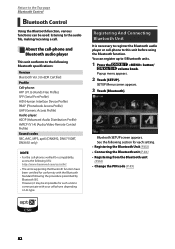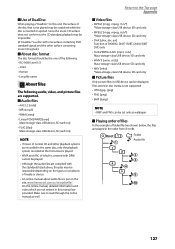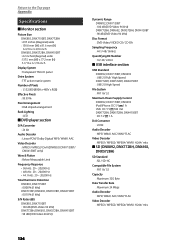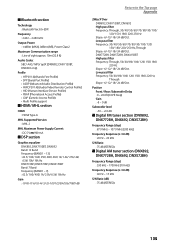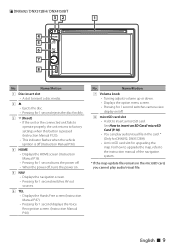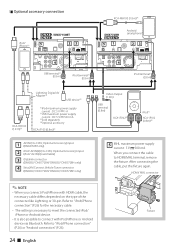Kenwood DNX572BH Support Question
Find answers below for this question about Kenwood DNX572BH.Need a Kenwood DNX572BH manual? We have 3 online manuals for this item!
Question posted by Christieparks05 on May 27th, 2020
My Radio Has No Power To It
I have a kenwood dnx772bh and it just stopped working it has no power to it
Current Answers
Related Kenwood DNX572BH Manual Pages
Similar Questions
Power But No Display
my unit has power but won't display any thing nor sound
my unit has power but won't display any thing nor sound
(Posted by pbalajadia1 2 years ago)
Radio Powers On And Lights Up But No Sound Comes Out.
I have my Kenwood radio in my boat. A friend borrowed the boat last weekend and left it parked out i...
I have my Kenwood radio in my boat. A friend borrowed the boat last weekend and left it parked out i...
(Posted by loretteenfinger 3 years ago)
My Kenwood Dnx572bh Has No Power To It And My Fuse Is Fine, What Do I Do?
My Kenwood Dnx572bh Has No Power To It And My Fuse Is Fine, What Do I Do?
My Kenwood Dnx572bh Has No Power To It And My Fuse Is Fine, What Do I Do?
(Posted by Berr8775 4 years ago)
No Radio Power
I am installing an amp for my system and everything was working fine then I turned my truck off and ...
I am installing an amp for my system and everything was working fine then I turned my truck off and ...
(Posted by trapking206 8 years ago)
Kenwood Dnx572bh Screen Is Washed Out And Unreadable -- Normal??
I had a Kenwood DNX572BH installed in my 2008 Solara convertible and the screen is washed out to the...
I had a Kenwood DNX572BH installed in my 2008 Solara convertible and the screen is washed out to the...
(Posted by fredgosain 9 years ago)