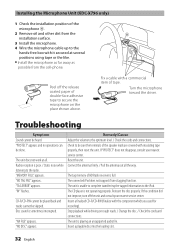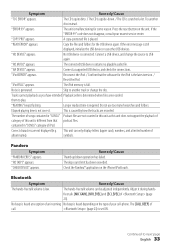Kenwood KDC-BT752HD Support Question
Find answers below for this question about Kenwood KDC-BT752HD.Need a Kenwood KDC-BT752HD manual? We have 1 online manual for this item!
Question posted by marioguastalli on March 23rd, 2022
Usb Port Flashes “reading” And Then Goes To “no Device”
Current Answers
Answer #1: Posted by SonuKumar on March 24th, 2022 8:10 AM
How do I reset my Kenwood KDC?
The method described here will aid you in resetting your stereo, especially for models such as the KDC line.
Step 1: Power up stereo.
Step 3: Press the reset button.
Step 1: Hold Eject CD And Volume button.
Step 2: Press The Reset Button.
Step 3: Tap the "Initialize All" button.
Step 4: Again, press the reset button.
More items...
reset
Please respond to my effort to provide you with the best possible solution by using the "Acceptable Solution" and/or the "Helpful" buttons when the answer has proven to be helpful.
Regards,
Sonu
Your search handyman for all e-support needs!!
Related Kenwood KDC-BT752HD Manual Pages
Similar Questions
the port where my faceplate connects to the stereo was intentionally destroyed by my ex. I love this...
The display flashes PROTECT I recently bought the car it's installed in as a used carthere's no remo...
i need to see a pin confuration of the plug-in harness to the kenwood kdc-752hd unit. Im trying to r...