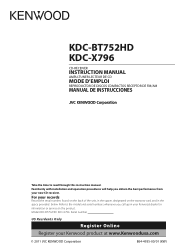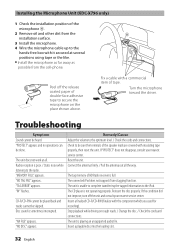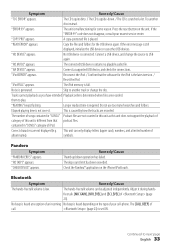Kenwood KDC-BT752HD Support Question
Find answers below for this question about Kenwood KDC-BT752HD.Need a Kenwood KDC-BT752HD manual? We have 1 online manual for this item!
Question posted by dfroman52 on August 17th, 2021
Display Flashes Protect
Current Answers
Answer #1: Posted by techyagent on August 18th, 2021 3:53 AM
Step
Reset the receiver by removing the face plate and pressing the "Reset" button with a paperclip. If this solution doesn't fix the problem, continue with troubleshooting and reset the receiver after each step.
Step
Turn off the receiver and disconnect all speaker wires.
Step
Turn on the receiver. If it quickly shuts off, the receiver has an internal short, according to Kenwood. Contact Kenwood customer service to have the unit repaired.
Step
Connect one speaker at a time. If the receiver shuts off after connecting a speaker, that speaker's wiring or the speaker itself has a problem.
Step
Replace any faulty wiring.
Step
Replace a speaker if you have replaced its wiring and your receiver is still going into protection mode.
https://www.ifixit.com/Answers/View/406370/always+showing+send+service+so+what+is+the+fault+howcan+solve+this+pro#:~:text=Kenwood%20equips%20its%20receivers%20with,wire%20gauge%20or%20bad%20connections.
Thanks
Techygirl
Related Kenwood KDC-BT752HD Manual Pages
Similar Questions
When I plug my iPhone into the usb, it flashes "Reading" for a half second and then goes to "no devi...
i need to see a pin confuration of the plug-in harness to the kenwood kdc-752hd unit. Im trying to r...
I just hooked up the KDC-BT752HD Everything seems to work fine, but when playing music from any sour...