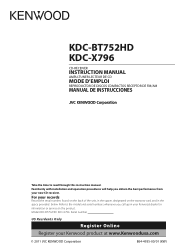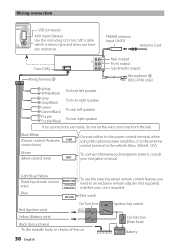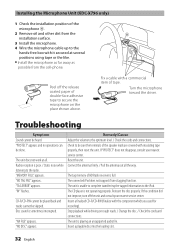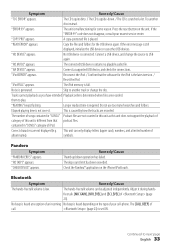Kenwood KDC-BT752HD Support Question
Find answers below for this question about Kenwood KDC-BT752HD.Need a Kenwood KDC-BT752HD manual? We have 1 online manual for this item!
Question posted by SirDaves50 on May 22nd, 2016
Bluetooth Issues.
Current Answers
Answer #1: Posted by waelsaidani1 on May 25th, 2016 9:57 AM
first time (Registering a Bluetooth device)
"SEARCHING" is displayed.
2
Search for the Bluetooth device.
When search is completed, "FINISHED" is
displayed.
Turn the volume knob to select a
3
Bluetooth device name, press to confirm.
"CONFIRM DVC" is displayed.
4
If "PAIRING OK" is displayed, proceed to
step 7.
If "PIN CODE" is displayed, proceed to steps
5.
If "*** NG" is displayed, press the volume
knob. Proceed to steps 4When a Bluetooth device has already been
registered, or maximum of five Bluetooth
devices have already been registered
(Selecting a Bluetooth device)
"(device name)" or "DEVICE FULL" is
2
displayed.
Turn the volume knob to select a
3
Bluetooth device nameRelated Kenwood KDC-BT752HD Manual Pages
Similar Questions
When I plug my iPhone into the usb, it flashes "Reading" for a half second and then goes to "no devi...
The display flashes PROTECT I recently bought the car it's installed in as a used carthere's no remo...
i need to see a pin confuration of the plug-in harness to the kenwood kdc-752hd unit. Im trying to r...
phone connects but says (no media). I have tried several things, checking settings on phone and ster...
My IPhone 4 connected with kenwood radio and it showed my contacts So I know it paired. But when I ...