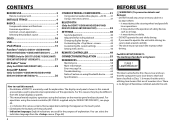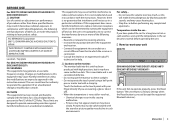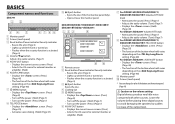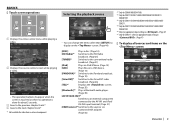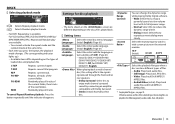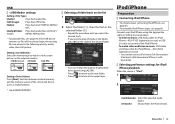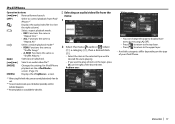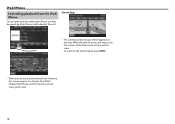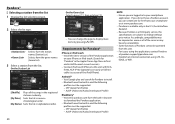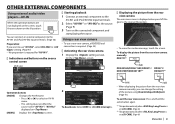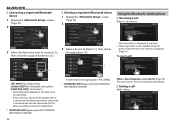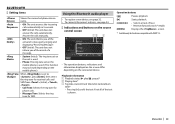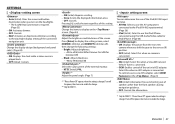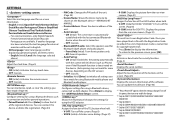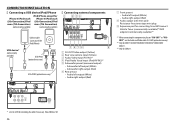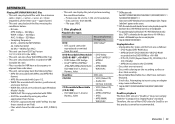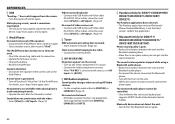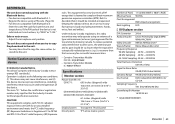Kenwood DDX371 Support Question
Find answers below for this question about Kenwood DDX371.Need a Kenwood DDX371 manual? We have 1 online manual for this item!
Question posted by odometerTM on July 2nd, 2015
Htc One M8 Bluetooth Issue
phone connects but says (no media). I have tried several things, checking settings on phone and stereo but have not been successful. My wife's Samsung galaxy works great but the installer of the stereo did hers.
Current Answers
Answer #1: Posted by TechSupport101 on July 4th, 2015 4:18 AM
Try updating to the latest available firmware pack and it may resolve your issue. - see the thread here.
Related Kenwood DDX371 Manual Pages
Similar Questions
Bluetooth Isn't Working
I have no clue why the Bluetooth isn't working help please
I have no clue why the Bluetooth isn't working help please
(Posted by Adamjackson97 6 years ago)
Kenwood Ddx371
I have updated the whole system. When I go to connect my phone or any other phones the bluetooth on ...
I have updated the whole system. When I go to connect my phone or any other phones the bluetooth on ...
(Posted by hollierhea5 7 years ago)
Bluetooth Issues.
I just hooked up the KDC-BT752HD Everything seems to work fine, but when playing music from any sour...
I just hooked up the KDC-BT752HD Everything seems to work fine, but when playing music from any sour...
(Posted by SirDaves50 7 years ago)
How To Set Up Htc One Bluetooth On Dnx690hd .
Having trouble setting up Bluetooth with the sprint htc one, system says (no phone) when pairing..
Having trouble setting up Bluetooth with the sprint htc one, system says (no phone) when pairing..
(Posted by Leomir069 10 years ago)