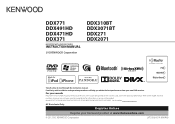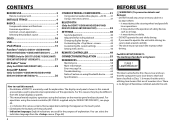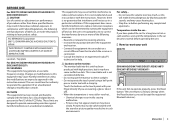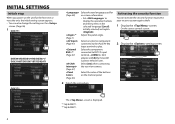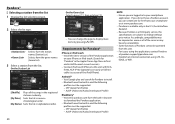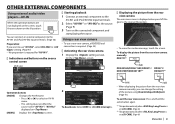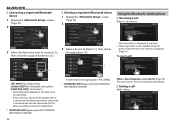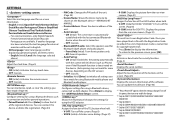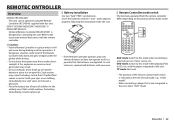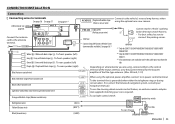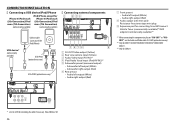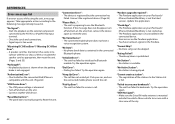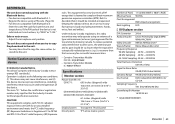Kenwood DDX371 Support and Manuals
Get Help and Manuals for this Kenwood item

View All Support Options Below
Free Kenwood DDX371 manuals!
Problems with Kenwood DDX371?
Ask a Question
Free Kenwood DDX371 manuals!
Problems with Kenwood DDX371?
Ask a Question
Most Recent Kenwood DDX371 Questions
My Xm Does Not Work Thedispsy States Check Xm Tuner. What Wire Is Needed To Work
(Posted by billjew1 1 year ago)
Which Wire Go To Amp Remote
(Posted by rolandoperez830rp 2 years ago)
Screen Mirroring
hello. Newly purchased a vehicle with a nice kenwood receiver. When I first screen mirrored it worke...
hello. Newly purchased a vehicle with a nice kenwood receiver. When I first screen mirrored it worke...
(Posted by Mshanewells 2 years ago)
Reverse Camera Lines
How can I receive firmware for my kenwood DDX371BT? I can't find it on line anywhere.Respectfully Al...
How can I receive firmware for my kenwood DDX371BT? I can't find it on line anywhere.Respectfully Al...
(Posted by Godschild369 2 years ago)
Making The Movie Play While Driving Or In Nuteral
How do I play DVD movies while driving how do I bypass the park off.
How do I play DVD movies while driving how do I bypass the park off.
(Posted by teamsoufside 4 years ago)
Kenwood DDX371 Videos
Popular Kenwood DDX371 Manual Pages
Kenwood DDX371 Reviews
We have not received any reviews for Kenwood yet.