Kenwood DDX4019BT Support and Manuals
Get Help and Manuals for this Kenwood item
This item is in your list!

View All Support Options Below
Free Kenwood DDX4019BT manuals!
Problems with Kenwood DDX4019BT?
Ask a Question
Free Kenwood DDX4019BT manuals!
Problems with Kenwood DDX4019BT?
Ask a Question
Kenwood DDX4019BT Videos
Popular Kenwood DDX4019BT Manual Pages
Instruction Manual - Page 4


...27
Settings 27 Audio settings 27 Display settings 30 Input settings 32 System settings 33
Remote Controller 36 Preparation 36 Basic operations 37 KENWOOD Remote APP 38
Installation and Connection 39 Before installation 39 Installing the unit 40 Wiring connection 41 Connecting external components 42
References 42 Maintenance 42 More information 42
Troubleshooting 46
Specifications...
Instruction Manual - Page 20


...services may become unavailable. • Some functions of Spotify cannot be supported: • SPP (Serial Port Profile) • A2DP (Advanced Audio Distribution Profile) Establish an Internet connection using the application, contact Spotify at . Preparation
Installing...
You can create one for free from the wired connection or Bluetooth connection or change without prior notice...
Instruction Manual - Page 48


... track, sound is too weak.
Wire or insulate the speaker cord as you... a service center. • For operations with external components, refer also
to the instructions supplied ...code.
Troubleshooting
What appears to be trouble is not supported by the unit. No picture is displayed on the screen. Turn on the external monitor. "Miswiring DC Offset Error"/"Warning DC Offset Error...
Instruction Manual - Page 49


...manually. (Page 17)
Static noise while listening to the radio. Connect the antenna firmly. For details, visit . "Authorization Error...Update the firmware...instructions, try "0000" or "1234." Turn off (uncheck) "VoiceOver" on this unit or the
iPod/iPhone.
If the PIN code...Troubleshooting
Android
Sound cannot be controlled. Check whether the connected audio player
supports...
Instruction Manual 1 - Page 6


...Input settings 35 System settings 36
Remote Controller 38 Preparation 39 Basic operations 39 KENWOOD Remote APP 41
Installation and Connection 41 Before installation 41 Installing the unit 43 Installing the trim plate 43 Removing the unit 43 Wiring connection 44 Connecting external components 45
References 45 Maintenance 45 More information 45
Troubleshooting 49
Specifications 51...
Instruction Manual 1 - Page 10
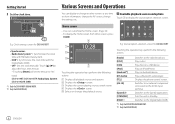
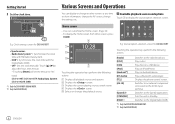
... other screens, press
HOME.
Initial: DDX4019BT/DDX4019BTR: Radio Data System DDX4019DAB: DAB
*1 Only for DDX4019BT/DDX4019BTR. *2 Only for DDX4019BT
• Radio Data System*1: Synchronizes the clock
time with FM Radio Data System. • DAB*2: Synchronizes the clock time with the
Digital Radio (DAB). • OFF: Sets the clock manually.
E.g. Plays a Bluetooth audio player. Switches...
Instruction Manual 1 - Page 24


... the same service is provided by Digital Radio becomes poor, the unit automatically switches to Digital Radio for service reception.
Digital Radio (DAB)
Presetting services in the memory
You can preset five services for each band.
1 Tune in step 1 is stored into .
2 Select a preset service.
2 Make the settings.
(Hold)
The service selected in to a service you have selected...
Instruction Manual 1 - Page 25


...; OFF: Deactivates the function.
• ON: When the current selected DAB service
network is set to find and install the most recent version. For Lightning models: Use KCA-iP103 (optional
accessory). - Working out, partying or relaxing, the right music is a third-party service, the
specifications are millions of songs on Spotify-from this
unit. (Page 24...
Instruction Manual 1 - Page 53
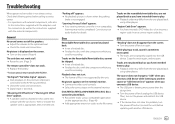
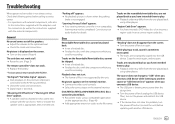
... a service center. • For operations with external components, refer also
to the instructions supplied with the adapters used for recording. Wire or insulate the speaker cord as you connect a USB device. The USB port is not compatible,
learning may differ from the one played back
using other players. Troubleshooting
What appears to be trouble...
Instruction Manual 1 - Page 55


...to the unit. Try the operation again.
If the PIN code of Pixels
Effective Pixels Pixel Arrangement Back Lighting
6.2 inches (...Troubleshooting
Specifications
The connected audio player cannot be controlled. Check whether the connected audio player
supports AVRCP (Audio/Video Remote Control Profile). "Connection Error" appears. The device is contained in its instructions...
Instruction Manual 2 - Page 4


...settings 34
Remote Controller 37 Preparation 37 Basic operations for RC-DV340 (supplied 38 Basic operations for KNA-RCDV331 (optionally purchased 39 KENWOOD Remote APP 41
Installation and Connection 41 Before installation 41 Installing the unit 43 Connecting external components 43 Wiring connection 44
References 45 Maintenance 45 More information 45
Troubleshooting 48
Specifications...
Instruction Manual 2 - Page 8


... *2 Not applicable for Indonesian models. *3 Appears only when a navigation unit is connected.
Getting Started
To clear the registered security code: Touch [CLR] for DDX419BT
• Radio Data System (Initial)*1: Synchronizes the
clock time with FM RDS. • NAV*2*3: Synchronizes the clock time with the
connected navigation unit. • OFF: Sets the clock manually. Then, enter the...
Instruction Manual 2 - Page 36


...to enable the change. See the instruction manual supplied for the navigation guidance.
Then, on page 6. ...setup screen for the navigation unit.
If [iPod/iPhone] is changed. Press [Enter] to 35) of the navigation guidance. Settings
Adjust the parking guidelines according to the initial default position.
(Not applicable for Indonesian models)
Change the navigation settings...
Instruction Manual 2 - Page 45


...: Subwoofer preouts
*1 Not available for Indonesian models. *2 When connecting an external amplifier, connect its ground wire
to the car's steering remote harness
using the mounting brackets removed from the car
π / [
Connecting external components
π / [
Car bracket
Note: Select the appropriate screws (supplied) for DDX4019BT)
1 Navigation input (NAV)*1
2 Steering wheel remote...
Instruction Manual 2 - Page 50


...codes to the file names. Playback does not start. The format of the speakers. Adjust the volume to be trouble... Replace the battery. Wire or insulate...KENWOOD web site: • When you
used for -
References
Troubleshooting
iPod/iPhone that can be connected • Via the USB terminal:
Made for connection (as well as the instructions... a service center....
Kenwood DDX4019BT Reviews
Do you have an experience with the Kenwood DDX4019BT that you would like to share?
Earn 750 points for your review!
We have not received any reviews for Kenwood yet.
Earn 750 points for your review!

