Kenwood KDC-200U Support and Manuals
Get Help and Manuals for this Kenwood item
This item is in your list!

View All Support Options Below
Free Kenwood KDC-200U manuals!
Problems with Kenwood KDC-200U?
Ask a Question
Free Kenwood KDC-200U manuals!
Problems with Kenwood KDC-200U?
Ask a Question
Popular Kenwood KDC-200U Manual Pages
User Manual - Page 1


Familiarity with installation and operation procedures will help you call upon your Kenwood dealer for information or service on the warranty card, and in the space provided below. Refer to read through this instruction manual. Model KDC-200U Serial number
US Residents Only
Register Online
Register your Kenwood product at www.Kenwoodusa.com
© 2012 JVC KENWOOD Corporation
GET0866-001A...
User Manual - Page 2


... & iPod Control Mode Adjust [SETTINGS] mode settings
Listening to Pandora® internet radio 13
Station Search mode Using the remote controller (RC-405)
Listening to the other external
components
14
Function settings
14
Troubleshooting
16
Installation/connection
18
Basic procedure
Warning
Caution
Wiring connection
Installing the unit
Removing the unit
Specifications
21
Muting...
User Manual - Page 3


...used. Detailed information and notes about the playable audio files are stated in an online manual on the following site: www.kenwood.com/cs/ce/audiofile/
The illustrations in this manual... operating the unit. If you experience problems during installation, consult your area. Therefore, what appears on the illustrations may result in your Kenwood dealer. Failure to observe this case,...
User Manual - Page 7


... Press the volume knob to enter [FUNCTION] mode. 2 Turn the volume knob to select [SETTINGS], then press to enter. 3 Turn the volume... knob to select [CLOCK], then press to enter. 4 Press the volume knob to enter minute adjustment. ENGLISH
Getting started
Canceling the display demonstration The display demonstration is selected as the initial setup...
User Manual - Page 8


... as a music CD. Item
Selectable setting (Preset: *)
PRESET TYPE NORM*: Memorizes one station for selection. 5 Hold to update the firmware, see: www.kenwood.com/cs/ce/
About "KENWOOD Music Editor Light" and "KENWOOD Music Control" This unit supports the PC application "KENWOOD Music Editor Light" and AndroidTM application "KENWOOD Music Control." OFF: Disables "PANDORA" in source selection...
User Manual - Page 9


... radio... 1 Press the volume knob to enter [FUNCTION] mode. 2 Turn the volume knob to select [SETTINGS], then press to enter. 3 Turn the volume knob to make a selection, then press to enter Direct Access Tuning mode. AUTO MEMORY YES*: Automatically starts memorizing 6 stations with good reception. ;
MANUAL: Manually search for selection. 4 Hold to finish the procedure...
User Manual - Page 10


...the disc. ("NO DISC" appears and "IN" indicator goes off.)
Press to insert using an adapter can cause malfunction.
USB terminal
Slide open the cover, then make the following...3 Press number button 6 ( ) to your disc writing software, and your disc recorder instruction manual.) 3-inch CD cannot be used . You cannot play a Recordable/ReWritable disc that has not been finalized. (For the ...
User Manual - Page 12


...the top menu, press number button 5.
iPhone 3GS - You cannot operate iPod if "KENWOOD" or "✓" displayed on the display. You can still control play/pause, select ... Mode Press and hold . MODE OFF: Control iPod from the iPod*. Adjust [SETTINGS] mode settings While listening to an iPod... 1 Press the volume knob to enter
[FUNCTION] mode. 2 Turn the volume knob to select
[SETTINGS],...
User Manual - Page 13


... in the Apple iTunes App Store to find and install the most current version of the services may be operated from your device.
2 Connect the device to the USB terminal. iPhone connected to this unit. Because Pandora® is a third-party service, the specifications are as follows:
Use an Apple iPhone or iPod touch running under...
User Manual - Page 16


..." code does not disappear, consult your nearest service center.
"COPY PRO" appears.
"USB ERROR" appears. If "PROTECT" does not disappear, consult your nearest service center. Connect the antenna firmly. / Pull the antenna out all . "IN" flashes.
The CD is quite dirty. / The CD is upside-down. / The CD is not operating properly. "READ ERROR" appears.
Connect a supported...
User Manual - Page 17


...cannot play back as this unit does not support the category of this unit is different from that playback of songs contained in "SONGS" Podcast files are not displayed (e.g. Do not use too many hierarchies and folders.
of iPod....not counted in "SONGS" category of symbols. Check the Pandora® application on the iPhone/iPod touch.
17 Longer readout time is generated. Noise is required...
User Manual - Page 18


... the ignition key. Do not use of the unit. Use only the screws provided. Make sure the faceplate will not hit the lid of the console (if any metal part in turn may die.
Mount the unit so that in the car. Installation/connection
Part list: A Faceplate 1) B Escutcheon 1) C Mounting sleeve 1) D Wiring harness 1) E Removal tool 2) F Flat head screw...
User Manual - Page 19
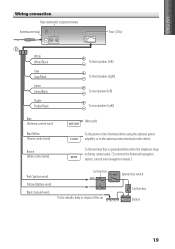
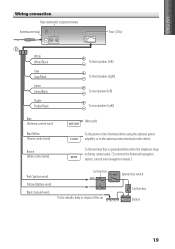
...vehicle.
ENGLISH
Wiring connection Rear/...wire)
Brown (Mute control wire)
(Not used)
ANT CONT
To the power control terminal when using the optional power P. To the terminal that is grounded when either the telephone rings or during conversation. (To connect the Kenwood navigation MUTE system, consult your navigation manual.)
Red (Ignition wire) Yellow (Battery wire) Black (Ground wire...
User Manual - Page 20
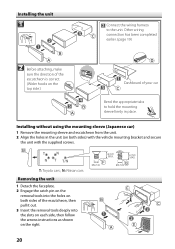
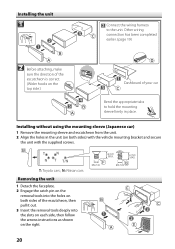
...the supplied screws.
Installing without using the mounting sleeve (Japanese car)
1 Remove the mounting sleeve and escutcheon from the unit. 2 Align the holes in place. Other wiring connection has been...follow the arrows instructions as shown on both sides of your car
Bend the appropriate tabs to the unit. T: Toyota cars ;
Installing the unit
1
Connect the wiring harness to hold the ...
User Manual - Page 42


...or use of this equipment does cause harmful interference to provide reasonable protection against harmful interference in a particular installation. ...KENWOOD Corporation 2967-3, ISHIKAWA-MACHI, HACHIOJI-SHI, TOKYO, JAPAN
THIS PRODUCT COMPLIES WITH DHHS RULES 21CFR SUBCHAPTER J IN EFFECT AT DATE OF MANUFACTURE. These limits are trademarks of Apple Inc., registered in the instruction manual...
Kenwood KDC-200U Reviews
Do you have an experience with the Kenwood KDC-200U that you would like to share?
Earn 750 points for your review!
We have not received any reviews for Kenwood yet.
Earn 750 points for your review!
