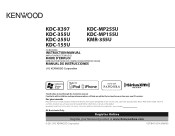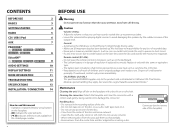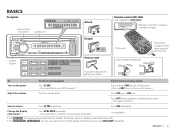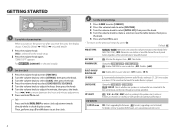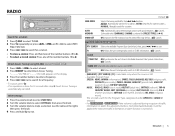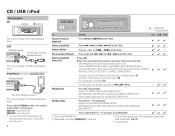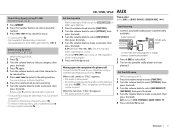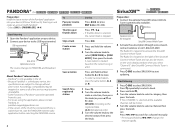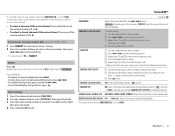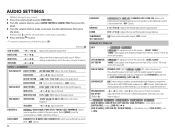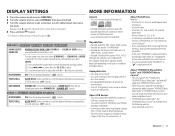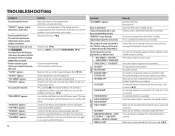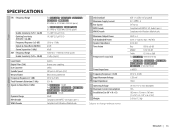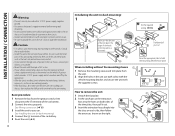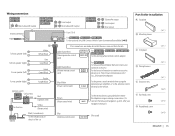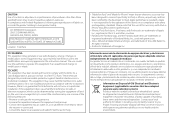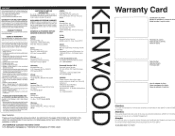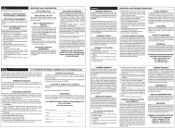Kenwood KDC-255U Support Question
Find answers below for this question about Kenwood KDC-255U.Need a Kenwood KDC-255U manual? We have 1 online manual for this item!
Question posted by looneyblaze on October 8th, 2013
Faceplate Wont Turn On.
The unit is on it takes CDs and runs but the faceplate will not turn on when attacthed
Current Answers
Answer #1: Posted by cljeffrey on October 8th, 2013 9:48 PM
Try removing the faceplate and reinstalling to make sure the pins touch each other and see if the faceplate powers on. If so, then the issue may be the contacts may be dirty. Try to remove faceplate and clean the contacts on the deck and the faceplate to see if that will resolve your issue. If you are still having this issue, then it's time to get a replacement cd deck because the amount to replace the faceplate is as much as buying a new cd deck. Unless you have grown fond of this model. I had the same issue with mine and I decided to fork over the 120.00 for a replacement faceplate.
Related Kenwood KDC-255U Manual Pages
Similar Questions
Wont Turn On
when the car start up dnx690hd red light and the sceen wont turn on hlep plez
when the car start up dnx690hd red light and the sceen wont turn on hlep plez
(Posted by Albert12 6 years ago)
Faceplate Wont Display
i am wondering what i need to do my faceplate will not turn on, i know its getting power because whe...
i am wondering what i need to do my faceplate will not turn on, i know its getting power because whe...
(Posted by dmak49 10 years ago)
Kenwood Kdc-bt948hd Wont Turn On
Changed the battery in the car- now the head unit wont turn on Any ideas?
Changed the battery in the car- now the head unit wont turn on Any ideas?
(Posted by bradshawphoto 10 years ago)
How Do You Turn Off Demo Mode Completely?
Every time i start up my car i have to disable demo mode when the deck powers on. It saves radio sta...
Every time i start up my car i have to disable demo mode when the deck powers on. It saves radio sta...
(Posted by AustinOrtiz520 10 years ago)