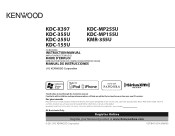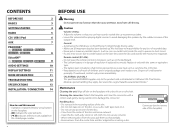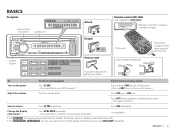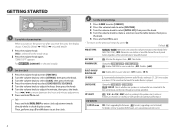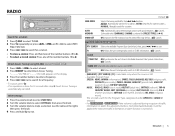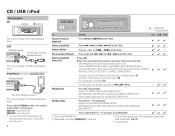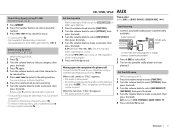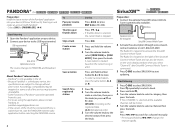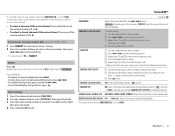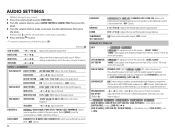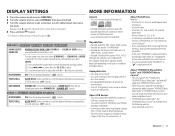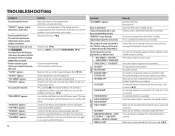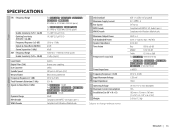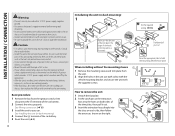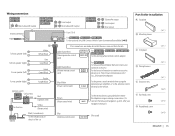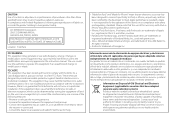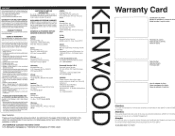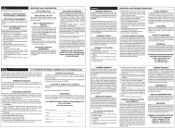Kenwood KDC-255U Support Question
Find answers below for this question about Kenwood KDC-255U.Need a Kenwood KDC-255U manual? We have 1 online manual for this item!
Question posted by dmak49 on February 23rd, 2014
Faceplate Wont Display
i am wondering what i need to do my faceplate will not turn on, i know its getting power because when i hit the cd eject it tries, i am getting nothing from my speakers at all
Current Answers
Related Kenwood KDC-255U Manual Pages
Similar Questions
I Have The Kdc-255u Kenwood Car Stereo I Know How To Set The Time And About All
there is to it butt!! how do i see the time? I can not get this to display at all lets say iam on 11...
there is to it butt!! how do i see the time? I can not get this to display at all lets say iam on 11...
(Posted by nilssondavid88 7 years ago)
Faceplate Wont Turn On.
The unit is on it takes CDs and runs but the faceplate will not turn on when attacthed
The unit is on it takes CDs and runs but the faceplate will not turn on when attacthed
(Posted by looneyblaze 10 years ago)