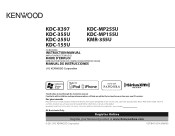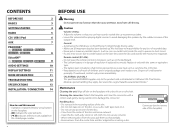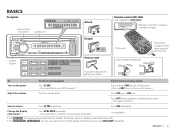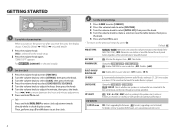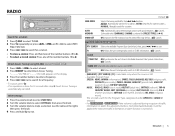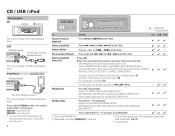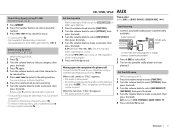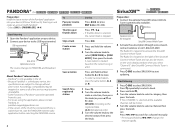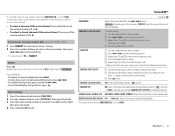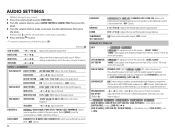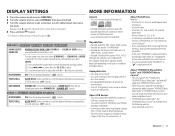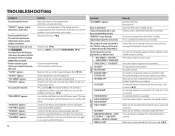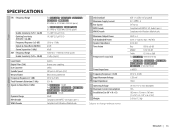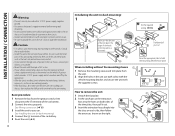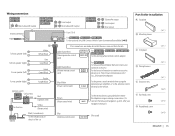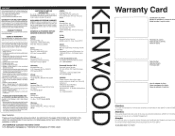Kenwood KDC-255U Support Question
Find answers below for this question about Kenwood KDC-255U.Need a Kenwood KDC-255U manual? We have 1 online manual for this item!
Question posted by ptweez12 on July 14th, 2015
Kdc 255u
the CD player has no sound and it says error
Current Answers
Answer #1: Posted by TechSupport101 on July 14th, 2015 8:20 PM
Try a reset - though it sounds much like the unit will require professional service.
Related Kenwood KDC-255U Manual Pages
Similar Questions
I Have A Kenwood Kdc-248u Cd Player With Error 99
(Posted by rpaxton1994 2 years ago)
Wiring Diagram For A 255u Kdc
Will you please send me a wiring diagram of the Kenwood kdc255u CD receiver? Please and thank you.
Will you please send me a wiring diagram of the Kenwood kdc255u CD receiver? Please and thank you.
(Posted by jimmack012 3 years ago)
I Have The Kdc-255u Kenwood Car Stereo I Know How To Set The Time And About All
there is to it butt!! how do i see the time? I can not get this to display at all lets say iam on 11...
there is to it butt!! how do i see the time? I can not get this to display at all lets say iam on 11...
(Posted by nilssondavid88 7 years ago)
Usb Port Not Working
I have the kdc 255U model and the USB port is no longer recognizing any device whether it be a jump ...
I have the kdc 255U model and the USB port is no longer recognizing any device whether it be a jump ...
(Posted by Ashleypowell912 9 years ago)
How Do I Turn On The Kenwood Kdc-148 Cd Player?
(Posted by Anonymous-80410 11 years ago)