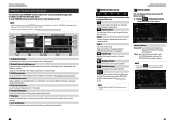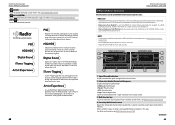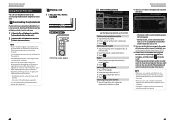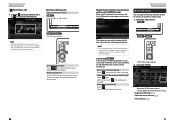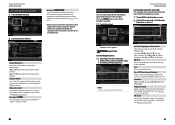Kenwood DNX6990HD Support Question
Find answers below for this question about Kenwood DNX6990HD.Need a Kenwood DNX6990HD manual? We have 2 online manuals for this item!
Question posted by seanrogers68 on December 17th, 2012
Kenwood Dnx6990hd. Using Touch. Says Accessory Not Supported Authorization Error
The person who posted this question about this Kenwood product did not include a detailed explanation. Please use the "Request More Information" button to the right if more details would help you to answer this question.
Current Answers
Related Kenwood DNX6990HD Manual Pages
Similar Questions
Dpx-7000dab Dab 1 Update Error- Please Update No Update To Find .please Help Me
DPX-7000DAB asks for update . It says: DAB 1 update error- Please update... But there is no Update t...
DPX-7000DAB asks for update . It says: DAB 1 update error- Please update... But there is no Update t...
(Posted by ralfkrueger479 2 years ago)
Why Can't I Reset Or Restore My Kenwood Dnx6990hd Unit?
I tried resetting it by pushing the triangle button with a pin it turns off and then turns back on a...
I tried resetting it by pushing the triangle button with a pin it turns off and then turns back on a...
(Posted by brianedavila 6 years ago)
How To Use Text Feature On Kenwood Excelon Dnx6990hd
(Posted by alfiewpadam 10 years ago)