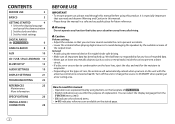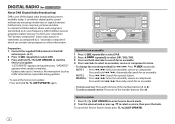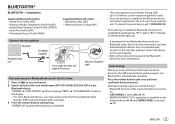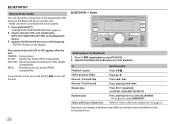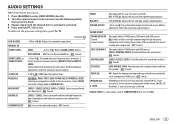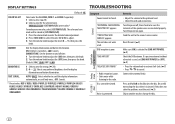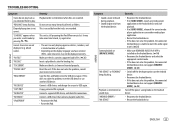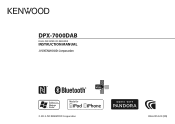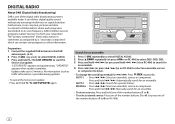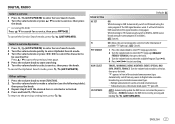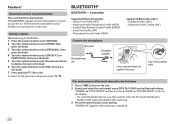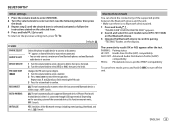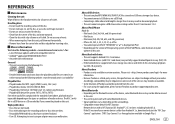Kenwood DPX-7000DAB Support Question
Find answers below for this question about Kenwood DPX-7000DAB.Need a Kenwood DPX-7000DAB manual? We have 2 online manuals for this item!
Question posted by ralfkrueger479 on July 21st, 2021
Dpx-7000dab Dab 1 Update Error- Please Update No Update To Find .please Help Me
Current Answers
Answer #1: Posted by Troubleshooter101 on July 21st, 2021 1:35 PM
Reset button Press twice within 5 seconds.
https://manual.kenwood.com/files/B5A-0914-00.pdf
Thanks
Please respond to my effort to provide you with the best possible solution by using the "Acceptable Solution" and/or the "Helpful" buttons when the answer has proven to be helpful. Please feel free to submit further info for your question, if a solution was not provided. I appreciate the opportunity to serve you!
Troublshooter101
Answer #2: Posted by SonuKumar on July 24th, 2021 12:27 AM
https://www.youtube.com/watch?v=judksnNuqiQ
Turn off the receiver and let it cool for a few hours; then try again. If the protection mode warning doesn't go away on its own, press the reset button. If that doesn't work, disconnect the power lead from your receiver for 30 seconds and then reconnect it. If it still doesn't work, it's time to take it to the dealer
https://www2.jvckenwood.com/cs/ce/receiver/firmware/2016/2016ti/eng.html
========================
Thank you, Happy to serve !
"Accept my work"-Sonu Kumar
========================
Please respond to my effort to provide you with the best possible solution by using the "Acceptable Solution" and/or the "Helpful" buttons when the answer has proven to be helpful.
Regards,
Sonu
Your search handyman for all e-support needs!!
Related Kenwood DPX-7000DAB Manual Pages
Similar Questions
I was updating the firmware for my KDC-X701 and something went awry. I now get "NO FILE' message and...
My LG Stylo2 is paired with my Kenwood KDC-X597 / KDC-BT555U / KDC-BT355U car stereo. Pandora plays,...
I downloaded the update from the website, decompressed the file, saved/burned it to a cd-r then put ...