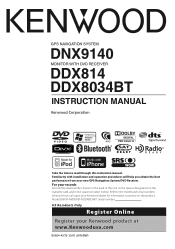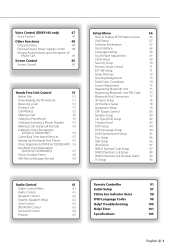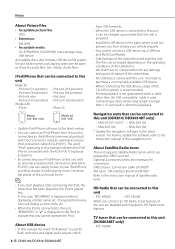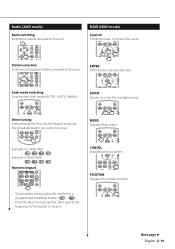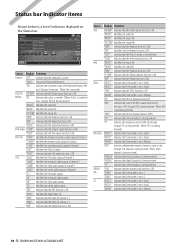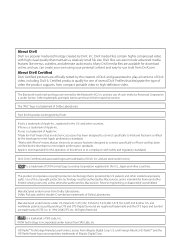Kenwood DDX814 Support Question
Find answers below for this question about Kenwood DDX814 - EXCELON DOUBLE DIN DVD RECEIVER.Need a Kenwood DDX814 manual? We have 1 online manual for this item!
Question posted by ltimothyt on July 12th, 2015
Firmware Update
I've tried downloading the update on pc and then to a disc but wen I follow the steps n insert disc n go to standby click software the update button never highlight to update
Current Answers
Answer #1: Posted by TechSupport101 on July 12th, 2015 7:43 PM
I would suggest you try the USB update method (alternative to that of a CD) and observe
Related Kenwood DDX814 Manual Pages
Similar Questions
Firmware Update For Kdc-x597
I never updated my firmware for my KDC-X597. I am now trying to pair a Samsung Galaxy A51 to my car ...
I never updated my firmware for my KDC-X597. I am now trying to pair a Samsung Galaxy A51 to my car ...
(Posted by musewalt 3 years ago)
Car Stereo Kenwood Dpx308u Double Din
Hi I have a KENWOOD DPX308U DOUBLE DIN DECK that I have hooked up to my Matrix, along with speakers ...
Hi I have a KENWOOD DPX308U DOUBLE DIN DECK that I have hooked up to my Matrix, along with speakers ...
(Posted by Sikwitit 4 years ago)
New Firmware Update
Hello, do the newest firmware updates also have the updates from the prior or older firmware?
Hello, do the newest firmware updates also have the updates from the prior or older firmware?
(Posted by anthonywynn305 9 years ago)
Trying To Update Firmware But In The Firmware Update Menu It Keeps Telling Me
"device full," however when I try to delete the devices it says that there aren't any, also this is ...
"device full," however when I try to delete the devices it says that there aren't any, also this is ...
(Posted by samdias8 11 years ago)