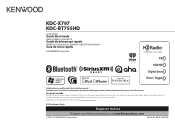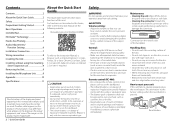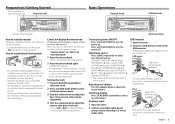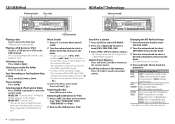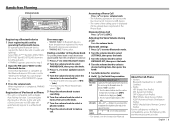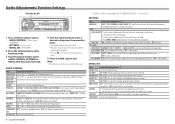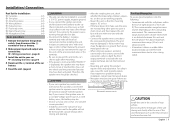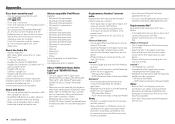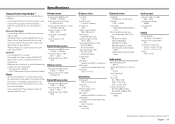Kenwood KDC-BT755HD Support Question
Find answers below for this question about Kenwood KDC-BT755HD.Need a Kenwood KDC-BT755HD manual? We have 1 online manual for this item!
Question posted by anthonywynn305 on July 25th, 2014
New Firmware Update
Hello, do the newest firmware updates also have the updates from the prior or older firmware?
Current Answers
Related Kenwood KDC-BT755HD Manual Pages
Similar Questions
Not Powering On
my head unit will not power on! this has happened a few times before. I went to turn It on the other...
my head unit will not power on! this has happened a few times before. I went to turn It on the other...
(Posted by erinbradshaw1241 6 years ago)
Can I Buy A New Wiring Harness For My Model Kdc 3035
(Posted by garytcleans 12 years ago)