Kenwood KIV-700 Support Question
Find answers below for this question about Kenwood KIV-700.Need a Kenwood KIV-700 manual? We have 1 online manual for this item!
Question posted by garytcleans on March 15th, 2012
Can I Buy A New Wiring Harness For My Model Kdc 3035
The person who posted this question about this Kenwood product did not include a detailed explanation. Please use the "Request More Information" button to the right if more details would help you to answer this question.
Current Answers
There are currently no answers that have been posted for this question.
Be the first to post an answer! Remember that you can earn up to 1,100 points for every answer you submit. The better the quality of your answer, the better chance it has to be accepted.
Be the first to post an answer! Remember that you can earn up to 1,100 points for every answer you submit. The better the quality of your answer, the better chance it has to be accepted.
Related Kenwood KIV-700 Manual Pages
Instruction Manual - Page 1


kenwood.com/cs/ce/. DIGITAL MEDIA RECEIVER
KIV-700
INSTRUCTION MANUAL
The latest version of the Instruction Manual can be downloaded from www. Before reading this manual, please access this site to check whether your manual is the latest one.
© B64-4748-10/01 (MW)
Instruction Manual - Page 2


... of
Phone Call
2 | KIV-700
Audio Adjustments
26
Audio Control Preset Equalizer Curve Select... Fine Adjustments X'Over Setting Audio Preset Memory Audio Preset Recall
Favorite Control
32... Preset Memory Preset Tuning Direct TV Tuning
Bluetooth Audio Control
(Optional)
37
Connecting a Bluetooth Device Basic...control unit
Appendix
50
About Audio file About Video files About Picture files ...
Instruction Manual - Page 3


... fix your eyes on the unit's display
when you purchase optional accessories, check with
your Kenwood dealer to make sure that they work with your model and in your area. • Some setting is required to display the following language characters. The unit returns to (page 5).
• The demonstration is an...
Instruction Manual - Page 4


... the button). For more ).
9 [PLAY MODE] button To display Play mode in page 6 or later.
5 Auxiliary Input Terminal Portable audio device can be connected with KCA-BT300/BT200 (optional accessory) connected.
4 | KIV-700 To register to Favorite (press the button at least 1 second). *1 See (page 41).
4 [SEARCH MODE] button To enter Search mode...
Instruction Manual - Page 5


... [MENU] button for at least 1 second to return to the first hierarchy. Operation example:
Music 2 3 Playlists
4 23
1 1
My #FTU
Artists
Albums
1[Volume] 2[Volume] 3 [MENU] 4 [MENU]
Videos
1 sec.
Repeat the operation until your desired setup item is selected. ✍ Press the [MENU] button to return to exit the Menu List mode. Press...
Instruction Manual - Page 6


... small mode
3
1 4
2 5
1 Song information (see (page 21))
2 Play time and play time bar 3 Browse item 4 Album art 5 Play mode indicator (see (page 51).
6 | KIV-700
iPod VIDEO OUT
iPod AUDIO OUT
Switching display Press the [DISP] button to be operated for at least 2 seconds. Turn the [Volume] knob and press it when the desired...
Instruction Manual - Page 7


...;
• In the iPod Control by Hand Mode, controllable functions of Video files folders. Select "Music" or "Videos".
4 Select a song
Operation type Move between items Select an item Page....
⁄
• The unit memorizes the position where you cancel the hand mode while playing a video file, the video file stops and a music file starts. Select "Music" > "Artists" > Artist name > Album ...
Instruction Manual - Page 8


"Delete One"/ "Delete All" ➜ "YES"/ "NO" Sets the audio book playback speed. "ON"/ "OFF"
( : Factory setting)
5 Make a setting
Turn the [Volume] knob to select a ... the ratio of the total number of the same artist or genre as the one reflects the other.
8 | KIV-700
Selecting the Search Mode
You can select the most suited search method for the desired song.
Search mode in the ...
Instruction Manual - Page 9


..." Playlists
"Artists" Artists
"Albums" Albums
"Songs" Songs
"Podcasts" Podcasts
"Genres" Genres
"Composers" Composers
"Audiobooks" Audio books
Display
Items
"Videos"*1
"Video Playlists"
Video Playlists
"Movies" Movies
"Music Videos" Music Videos
"TV Shows" TV Shows
"Video
Video Podcasts
Podcasts"
"Rentals" Rentals
*1 Name and number of items displayed in defiance of (page...
Instruction Manual - Page 10


...in the Alphabet Search mode, it when the desired item is displayed. Select "Music" or "Videos" > category > brows item.
3 Enter Alphabet Search mode
Press the [SEARCH MODE] button..."the" in the list of the setting. Select "Alphabet Search".
4 Search for in (page 8).
10 | KIV-700 Select "Skip Search".
4 Search for 3 seconds or longer skips songs at 10% irrespective of the selected Search...
Instruction Manual - Page 12


... file number
3 File format indicator
4 Album art
5 Play mode indicator (see (page 54))
About Internal Memory Audio files, Video files or Picture files can be stored by copying from a USB device.
• Built-in the Multi Card .... Repeat these steps to switch to the device to be connected.
12 | KIV-700
Multi card reader Drive Search Selecting the device inserted in flash memory: 512 MB...
Instruction Manual - Page 17


...then download a wallpaper.
• When a new wallpaper is downloaded, it when the desired item is displayed. There is no way to play while playing a video file, the video play stops.
• The Slide show ...Cancelling the picture file Press the [DISP] button.
⁄
• The playback of audio file continues even when a picture file is displayed only when you have applied the parking brake...
Instruction Manual - Page 25


... amplifier. Turning off the built-in AUX terminal is displayed. Muting Volume upon Reception of the sound from AV Output to the audio during a call ends Hang up the MUTE wire to ON, AUX source can select the display language for at least 1 second, and then press it when the desired item...
Instruction Manual - Page 43


... Press the [MENU] button for at least 1 second. Registering Bluetooth Device
To make your Bluetooth device (cell-phone) usable with this unit, you cannot register a new Bluetooth device. Select the digit.
2. The current setting of and complete the registration (pairing). Turn the [Volume] knob to step 7. Go through the procedure step...
Instruction Manual - Page 47


... desired item is displayed. A message list appears.
3 Select a message
Turn the [Volume] knob. Turning the [Volume] knob scrolls the message. Setting on the receiver.
When a new message arrives "SMS RECEIVED" is displayed. Select "SMS Inbox". Pressing the [Volume] knob again returns to the message list screen.
5 Exit SMS Inbox mode
Press...
Instruction Manual - Page 50


...video files
H.264/MPEG-4 AVC (.mp4, .avi : Baseline Profile) MPEG-4 (.mp4, .avi : Simple Profile) WMV 9 (.wmv)
• Picture size
QVGA 320 x 240
• Acceptable media
Mass-storage-class USB device, iPod
Acceptable USB device file system, file and folder names and playing order are the same as those for audio... video
...audio...model...audio files. Appendix
About Audio file
• Playable Audio...
Instruction Manual - Page 55


... -8:00 +8:00 +3:00 +1:00 +10:00 +8:00 +3:30 +9:00 -5:00 +1:00 -8:00 +1:00 +1:00 +6:30 +1:00 +1:00
(GMT )
English | 55 Minsk Moscow Nairobi New Caledonia New Delhi New Orleans New York Newfoundland Novosibirsk Nuku'alofa Oslo Ottawa Panama Paris Prague Rome San Francisco Santiago Sarajevo Seattle Singapore St. Caracas Chicago Copenhagen Denver Detroit Dhaka...
Instruction Manual - Page 56


...wire should be checked.
56 | KIV-700
• If your car's ignition does not have been activated. To prevent a short circuit, do not connect the - The unit may differ depending on the car are being connected. wires... on the ends of the wiring harness. 4 Connect the wiring harness wires in the following
order: ground, battery, ignition.
5 Connect the wiring harness connector to the unit. 6...
Instruction Manual - Page 57
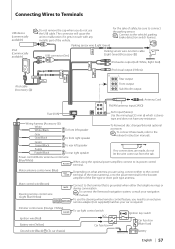
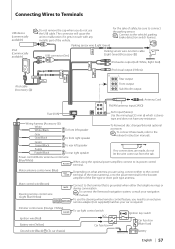
...
Car fuse box (Main fuse)
Battery
English | 57
Wiring harness (Accessory 1) White White/Black
Gray Gray/Black
To front...wire (Light Green)
PRK SW
USB connector (1m)
Parking sensor wire Junction cable (Light Green) (Accessory 3)
iPod audio output (Left: White, Right: Red)
iPod AUDIO OUT iPod VIDEO OUT
iPod AUDIO OUT
iPod VIDEO OUT
iPod cable (Accessory 4)
iPod AUDIO IN iPod VIDEO...
Instruction Manual - Page 60


... an incoming call.
✔ No beep is malfunctioning for Bluetooth Audio Player, register it during hands-free talk. Copy Protection: A copy-protected file is activated. ➪ Wire or insulate the speaker cable properly and press the reset button....be recognized properly.
Or the unit is heard depending on supported iPods.
60 | KIV-700
Troubleshooting Guide
Hands-free
?
Similar Questions
Wiring Harness For The Kenwood Ddx3 18
I need the wiring harness diaphragm to know what wire is what by color and everything
I need the wiring harness diaphragm to know what wire is what by color and everything
(Posted by Anonymous-173932 1 year ago)
How Do I Reset My Kenwood Radio Model Kdc-x395
How Do I Reset My Kenwood Radio Model Kdc-x395
How Do I Reset My Kenwood Radio Model Kdc-x395
(Posted by MATTPADAVICK 8 years ago)

