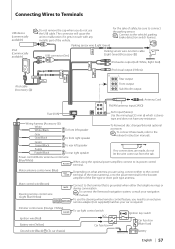Kenwood KIV-700 Support Question
Find answers below for this question about Kenwood KIV-700.Need a Kenwood KIV-700 manual? We have 1 online manual for this item!
Question posted by Anonymous-95752 on January 25th, 2013
I Need A Wiring Diagram For Kenwood Pkg.mp18
The person who posted this question about this Kenwood product did not include a detailed explanation. Please use the "Request More Information" button to the right if more details would help you to answer this question.
Current Answers
Related Kenwood KIV-700 Manual Pages
Similar Questions
Need Wiring Diagram For Kenwood Kdc-x791
wiring diagram Kenwood kdcx791
wiring diagram Kenwood kdcx791
(Posted by Benjamin357 4 years ago)
What Does Error Message Toc Mean When Trying To Get Cd To Play?
I was playing an audio book on mydevices I fast forwarded it and it stopped. Then I received the err...
I was playing an audio book on mydevices I fast forwarded it and it stopped. Then I received the err...
(Posted by Ebbllers 11 years ago)
Can I Buy A New Wiring Harness For My Model Kdc 3035
(Posted by garytcleans 12 years ago)