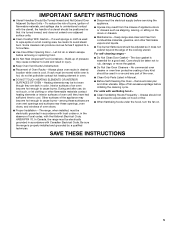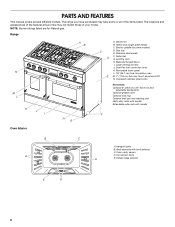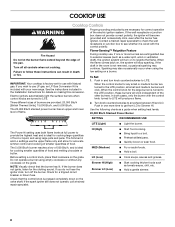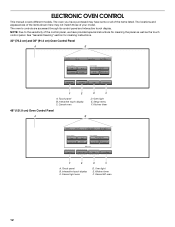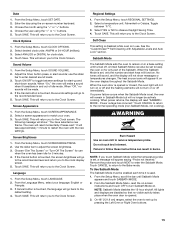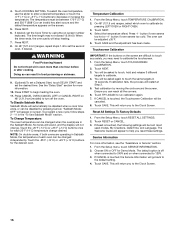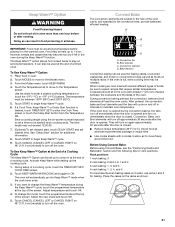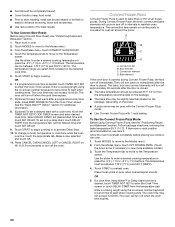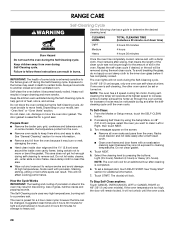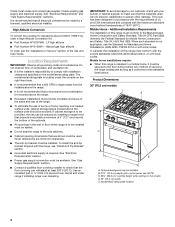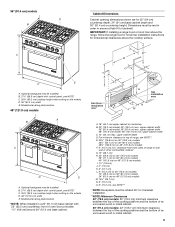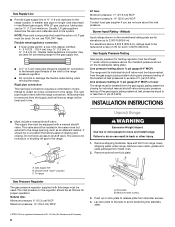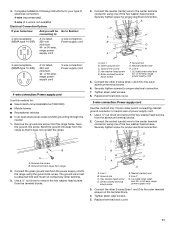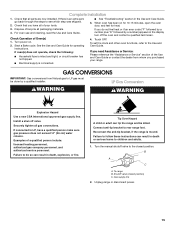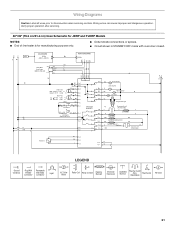Jenn-Air JDRP436WP Support Question
Find answers below for this question about Jenn-Air JDRP436WP.Need a Jenn-Air JDRP436WP manual? We have 5 online manuals for this item!
Question posted by nsmullins on November 27th, 2021
Range Panel And Operation Going Haywire
I have a range that the display is working but when we are wanting to use the oven it goes haywire. It will sometimes start the heating process and will get to temp but, most of the time, it will stop cooking in the middle of running and just go haywire. Sometimes it will automatically reset and we can reprogram it to start cooking or sometimes it will lock up. i need to get it fixed
Current Answers
Answer #1: Posted by SonuKumar on November 27th, 2021 7:30 AM
Please respond to my effort to provide you with the best possible solution by using the "Acceptable Solution" and/or the "Helpful" buttons when the answer has proven to be helpful.
Regards,
Sonu
Your search handyman for all e-support needs!!
Related Jenn-Air JDRP436WP Manual Pages
Similar Questions
Pb With The Display Of My Jenn Air Jdrp436wp Screen Is Frozen
(Posted by bgunst 2 years ago)
My Jenn Air Jgs9900cds Range Shuts Off While Baking....
My Jenn Air JGS9900CDS will just shut off while I'm baking. The timer will keep running but the oven...
My Jenn Air JGS9900CDS will just shut off while I'm baking. The timer will keep running but the oven...
(Posted by Sctenney 8 years ago)
Setting The Clock On The Jennair Jds8850cds Range
How Do You Reset The Clock On This Range
How Do You Reset The Clock On This Range
(Posted by GNULL 10 years ago)
Operation Instructions For Model Jes8850cas Oven
setting oven temperature and time
setting oven temperature and time
(Posted by jes8850cas 10 years ago)