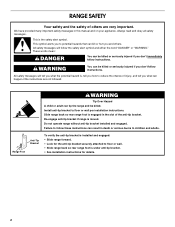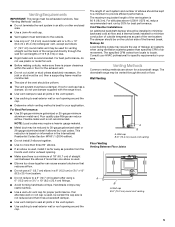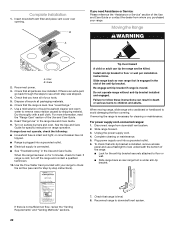Jenn-Air JES9800CAS Support and Manuals
Get Help and Manuals for this Jenn-Air item

View All Support Options Below
Free Jenn-Air JES9800CAS manuals!
Problems with Jenn-Air JES9800CAS?
Ask a Question
Free Jenn-Air JES9800CAS manuals!
Problems with Jenn-Air JES9800CAS?
Ask a Question
Most Recent Jenn-Air JES9800CAS Questions
Where Is The Serial Number Located?
(Posted by Desnchurchill 8 years ago)
Microwave Jenn-air Model Jmc7000. The Door Opens But Dosen't Run, The Lock
light is on.How do i get it to work again?
light is on.How do i get it to work again?
(Posted by pjchamphorst1 10 years ago)
Lock Is Activated How Do I Deactivated
(Posted by pjchamphorst1 10 years ago)
I Have Jennair Jmc7000 How Do I Unlock
(Posted by pjchamphorst1 10 years ago)
Popular Jenn-Air JES9800CAS Manual Pages
Jenn-Air JES9800CAS Reviews
We have not received any reviews for Jenn-Air yet.