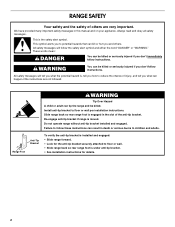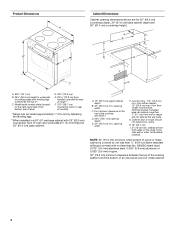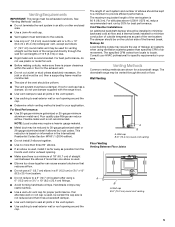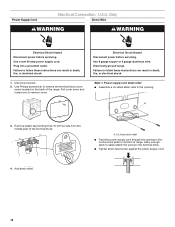Jenn-Air JES9800CAS Support Question
Find answers below for this question about Jenn-Air JES9800CAS.Need a Jenn-Air JES9800CAS manual? We have 5 online manuals for this item!
Question posted by pjchamphorst1 on March 11th, 2014
Lock Is Activated How Do I Deactivated
The person who posted this question about this Jenn-Air product did not include a detailed explanation. Please use the "Request More Information" button to the right if more details would help you to answer this question.
Current Answers
Answer #1: Posted by TommyKervz on March 11th, 2014 2:47 AM
Hi. The oven will remain locked until it has fully cleaned itself or cooled enough (the lock indicator will only go out then). read more on this here.
Related Jenn-Air JES9800CAS Manual Pages
Similar Questions
Range Panel And Operation Going Haywire
I have a range that the display is working but when we are wanting to use the oven it goes haywire. ...
I have a range that the display is working but when we are wanting to use the oven it goes haywire. ...
(Posted by nsmullins 2 years ago)
My Jenn Air Jgs9900cds Range Shuts Off While Baking....
My Jenn Air JGS9900CDS will just shut off while I'm baking. The timer will keep running but the oven...
My Jenn Air JGS9900CDS will just shut off while I'm baking. The timer will keep running but the oven...
(Posted by Sctenney 8 years ago)
Microwave Jenn-air Model Jmc7000. The Door Opens But Dosen't Run, The Lock
light is on.How do i get it to work again?
light is on.How do i get it to work again?
(Posted by pjchamphorst1 10 years ago)
Setting The Clock On The Jennair Jds8850cds Range
How Do You Reset The Clock On This Range
How Do You Reset The Clock On This Range
(Posted by GNULL 10 years ago)