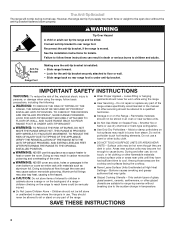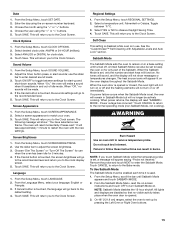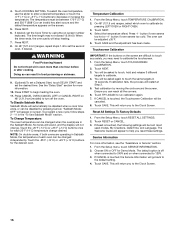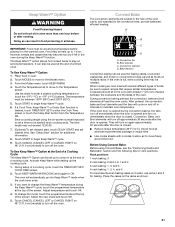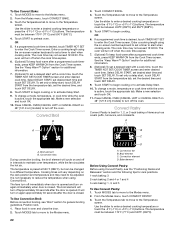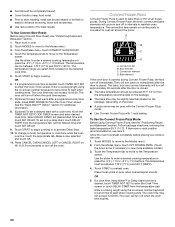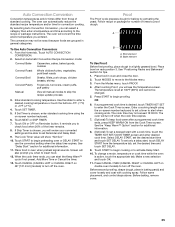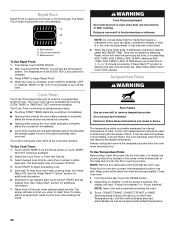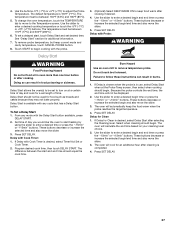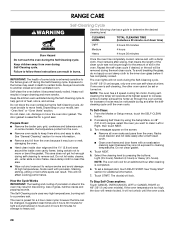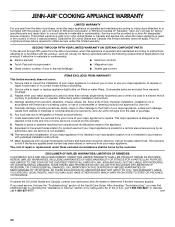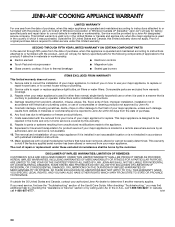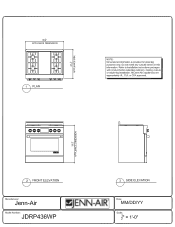Jenn-Air JDRP436WP Support Question
Find answers below for this question about Jenn-Air JDRP436WP.Need a Jenn-Air JDRP436WP manual? We have 5 online manuals for this item!
Question posted by bgunst on July 2nd, 2021
Pb With The Display Of My Jenn Air Jdrp436wp Screen Is Frozen
Current Answers
Answer #1: Posted by SonuKumar on July 3rd, 2021 3:18 AM
Reset power to the product:
Power unit down by turning off the circuit breaker(s) for one (1) minute.
Power unit up by turning on the circuit breaker(s).
Start a bake cycle.
Monitor the oven for one (1) minute to ensure the error code does not display again.
Verify oven operation.
How do I unlock my Jenn-Air oven after cleaning?
If the oven clean cycle was started by mistake: Press Cancel/Off key. The oven will need to cool to approximately 200F(95C) before the oven door will open. Allow the oven to cool, approximately 30-90 minutes, move the latch arm to the left to unlock the door
How do you reset a wall oven?
Turn your range or oven OFF and turn the circuit breaker to OFF in your house breaker box.
...
Reset the electronic control.
Turn the breaker to the OFF position.
Wait one minute, then turn the breaker back to the ON position to reset.
This needs to be done even if the light or the clock on the range is working.
Why is my Jenn-Air oven not heating up?
The relay board has several relays which control the electrical current to the heating element. If one or more of the relays on the relay board has failed, the oven won't heat. If the relay board is defective, replace it. The gas oven safety valve works with the oven igniter to provide gas to the burner.
Why is my Jenn-Air oven beeping?
When the oven beeps, it is to alert the user that the food is complete. Some models will continue to beep as a reminder to take the food out of the oven. ... If an oven chimes or beeps unexpectedly: Turn the unit off. Turn the power to the circuit breaker for the product off for 30 seconds, then turn it back on.2
Please respond to my effort to provide you with the best possible solution by using the "Acceptable Solution" and/or the "Helpful" buttons when the answer has proven to be helpful.
Regards,
Sonu
Your search handyman for all e-support needs!!
Related Jenn-Air JDRP436WP Manual Pages
Similar Questions
I have a range that the display is working but when we are wanting to use the oven it goes haywire. ...
My Jenn Air JGS9900CDS will just shut off while I'm baking. The timer will keep running but the oven...
Only one of the 2 speeds is working on my Jenn-Air JGS9000 downdraft fan. Is there a fix for this
i cant find much info about this Model so i like to ask your Opinion if i should buy this stove w...