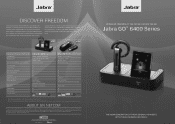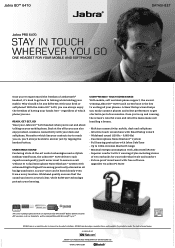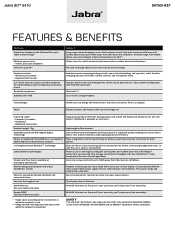Jabra GO 6470 Support Question
Find answers below for this question about Jabra GO 6470.Need a Jabra GO 6470 manual? We have 5 online manuals for this item!
Question posted by aaliraza on June 24th, 2015
The Headset Charging Cradle Touch Screen Is Not Turning On
The headset charging cradle touch screen is not turning on, have checked all the power cable what could be wrong
Current Answers
Related Jabra GO 6470 Manual Pages
Similar Questions
I Can't Get Too Pair With My Phone
Don't get to pair with my phone
Don't get to pair with my phone
(Posted by maupinjimmie30 8 years ago)
My Jabra Wont Power Up
I have plugged my Jabra sports and the red ight comes on then turns to the green light then it goes ...
I have plugged my Jabra sports and the red ight comes on then turns to the green light then it goes ...
(Posted by rubenpena 10 years ago)
Can't Connect Jabra Supreme To My Phone, It Says Wrong Password, But I Can't Typ
Can't connect jabra supreme headset to my galaxy s 3,it just says wrong password when I try, but I c...
Can't connect jabra supreme headset to my galaxy s 3,it just says wrong password when I try, but I c...
(Posted by Sab081289 10 years ago)
Bluetooth Pairing And On/off Button.
I have a HTC Thunderbolt and just bought the Jabra BT2080. The headset is fully charged but I am una...
I have a HTC Thunderbolt and just bought the Jabra BT2080. The headset is fully charged but I am una...
(Posted by h2opolostud04 12 years ago)