Jabra 2013-02-05 - 2010 ST Monaural Headset Support and Manuals
Get Help and Manuals for this Jabra item
This item is in your list!

View All Support Options Below
Free Jabra 2013-02-05 manuals!
Problems with Jabra 2013-02-05?
Ask a Question
Free Jabra 2013-02-05 manuals!
Problems with Jabra 2013-02-05?
Ask a Question
Most Recent Jabra 2013-02-05 Questions
Popular Jabra 2013-02-05 Manual Pages
User Manual - Page 3
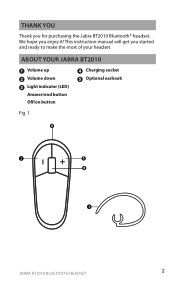
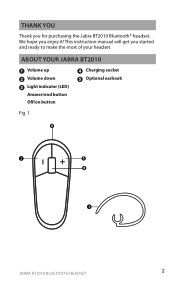
This instruction manual will get you started and ready to make the most of your Jabra BT2010
1 Volume up 2 Volume down 3 Light indicater (LED)
Answer/end button Off/on button
4 Charging socket 5 Optional earhook
Fig. 1
Jabra BT2010 Bluetooth headset
english
Thank you
Thank you enjoy it!
We hope you for purchasing the Jabra BT2010 Bluetooth® headset. About your headset.
User Manual - Page 4


Pair your headset to the
manual for your mobile phone
Jabra BT2010 Bluetooth headset
Charge your headset 1. Activate Bluetooth on hold* * Phone dependent Specifications • Talk time up...STARTED
You should follow three steps before using your headset 2. english
What your headset can do
Your Jabra BT2010 lets you do all this: • Answer calls • End calls • Adjust ...
User Manual - Page 6
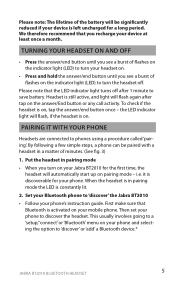
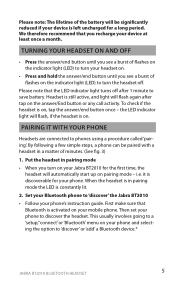
...setup,''connect' or 'Bluetooth' menu on your phone
Headsets are connected to 'discover' the Jabra BT2010
• Follow your mobile phone. Pairing it is activated on . Set your Bluetooth phone to phones using a procedure called 'pairing'.
To check if the headset is on your phone's instruction guide...the option to turn the headset off. Then set your headset on.
• Press and ...
User Manual - Page 7


...until light is off. keep holding down the button until the LED has a constant light.The LED will find the Jabra BT2010
• Your phone will flash before the light is complete. Your phone will find the headset under name "... on the phone and confirm with the headset. Fig. 3
1
2
In case of unsuccessful pairing, put the Jabra BT2010 into pairing mode manually. english
3.
User Manual - Page 9
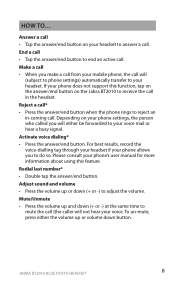
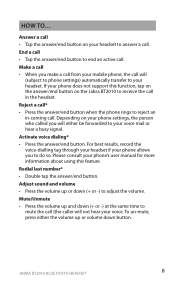
...mute the call will
(subject to phone settings) automatically transfer to your phone's user manual for more information about using this function, tap on the answer/end button on the Jabra BT2010 to adjust the volume. Make ... End a call • Tap the answer/end button to your phone does not support this feature. If your voice mail or hear a busy signal. Answer a call • Tap the...
User Manual - Page 10


... Triple flash:
What this means about your headset
In pairing mode - Check your phone supporting these features. What the lights mean
What you put a call on hold during a conversation...
* Functions marked with Jabra Discreet Light feature, meaning that light indicator (LED) turns off after a tap on your phone's user manual for further information. Jabra BT2010 Bluetooth headset
...
User Manual - Page 11
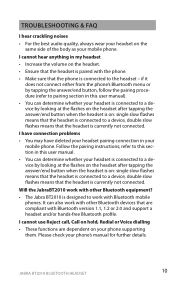
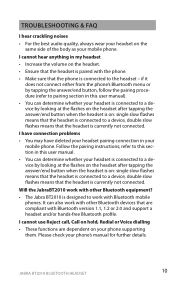
.... I have connection problems
• You may have deleted your headset pairing connection in this user manual).
• You can also work with other Bluetooth devices that are dependent on your mobile phone.
refer to this section in your phone's manual for further details.
Jabra BT2010 Bluetooth headset
10 Follow the pairing instructions; It can determine...
User Manual - Page 12


... its reception and volume settings, and the environment. or below prior to rain or other liquids. Web:
2.
E-mail:
3. Please read the safety guidelines below -10°C/14°F). english
Need more help?
1. Phone:
www.jabra.com (for the latest support info and online User Manuals)
Tech Support: techsupp@jabra.com Information: info@jabra.com
1 (800) 327-2230...
User Manual - Page 13


... attention. While engaging in some jurisdictions. Only authorised dealers or service centres may cause choking if ingested. Ignition of flammable gases.
With...parts they contain may open the product. ACA TS028 - Check your dealer. Jabra BT2010 Bluetooth headset
12 and
• If you may be replaced or repaired by users. Keep out of reach of your product require replacement...
User Manual - Page 14


...Repair or replacement under the terms of this warranty does not give right to any defective parts ("Warrenty Service"). The Following information must be charged to you purchased this product or visit www.jabra.com for further information about customer support.You will need to you after the completion of service under the Warranty To obtain Warranty Service...to the terms set forth below) for...
User Manual - Page 15
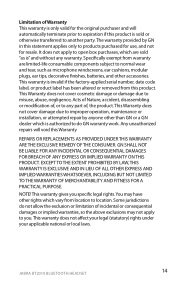
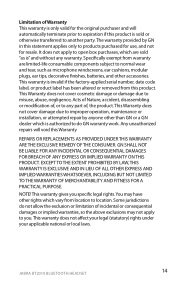
...installation, or attempted repair by GN in this statement applies only to another party. NOTE! Some jurisdictions do GN warranty work. Any unauthorized repairs...-applied serial number, date code label, or product label ... which is " and without any part of incidental or consequential damages or ..., the product. Specifically exempt from this Warranty
REPAIRS OR REPLACEMENTS AS PROVIDED UNDER ...
User Manual - Page 16


... changes or modify the device in a residential installation. This equipment generates, uses and can be determined by turning the equipment off and on, the user is encouraged to try to correct the interference by Jabra (GN US, Inc.) will not occur in accordance with the instructions, may not cause harmful interference, and (2) this...
User Manual - Page 17


... must accept any interference, including interference that may cause undesired operation of the device. Jabra BT2010 Bluetooth headset
16
Industry Canada Operation is CE marked according to the following two...www.jabra.com
Bluetooth The Bluetooth® word mark and logos are those of such marks by the Bluetooth SIG, Inc. It does not imply that Industry Canada technical specifications were...
User Manual - Page 18


... is passively waiting for a call on your mobile phone to pair it with your phone and the Jabra BT2010 recognize each other. This makes your Jabra BT2010.
Bluetooth phones support either the headset profile, the hands-free profile or both. When you enter on your mobile phone, the headset goes into standby mode...
User Manual - Page 19


and any use of such marks by the Bluetooth SIG, Inc. www.jabra.com
Made in China
Type: OTE1 FCC ID: BCE-OTE1 IC: 2386C-OTE1
32-00392 B Jabra® is under license. (Design and specifications subject to change without notice).
The Bluetooth® word mark and logos are the property of GN A/S. is...
Jabra 2013-02-05 Reviews
Do you have an experience with the Jabra 2013-02-05 that you would like to share?
Earn 750 points for your review!
We have not received any reviews for Jabra yet.
Earn 750 points for your review!
