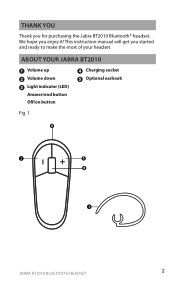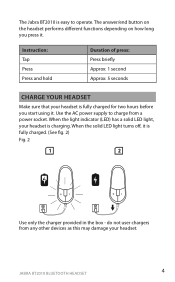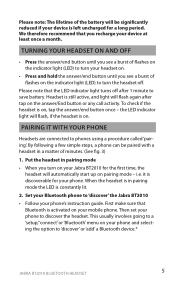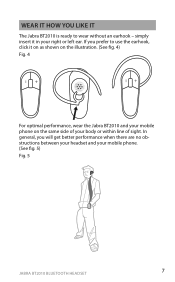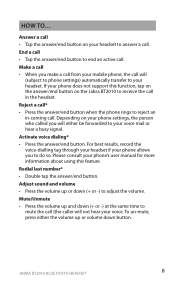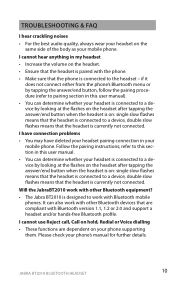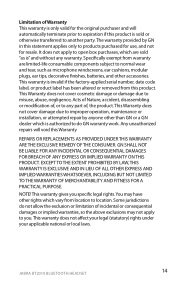Jabra 2013-02-05 Support Question
Find answers below for this question about Jabra 2013-02-05 - 2010 ST Monaural Headset.Need a Jabra 2013-02-05 manual? We have 1 online manual for this item!
Current Answers
Answer #1: Posted by waelsaidani1 on January 21st, 2016 9:50 PM
Hard Reset:
- Delete "JABRA BT250v" from your phone.
- Turn cell phone off completely, remove battery and sim card.
- Put headset in cradle, connect it to the outlet and let it charge for 10 seconds.
- Put sim card and battery back in then turn cell phone on but do not touch any settings.
- Remove headset from cradle.
- Turn off the headset.
- Press phone symbol and volume up button until you receive steady blue light.
- Put headset aside and start the pairing process on your cell phone. The pass code is (0000)
Related Jabra 2013-02-05 Manual Pages
Similar Questions
What Is Jabra Bt2045 Unlock Code ?
What is jabra BT2045 unlock code ?
What is jabra BT2045 unlock code ?
(Posted by mohamedbakhet 8 years ago)
My Unlocking Code For Jabra Bt2046 Where I Can Find?
For jabra sound,i don't know where to find the activation code
For jabra sound,i don't know where to find the activation code
(Posted by wwwhectorbermido 10 years ago)
Got Headset From American Express Month Ago Sends But Does Not Receive
(Posted by RKL860 10 years ago)