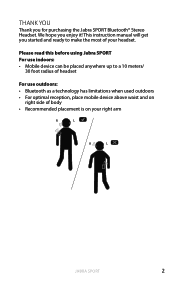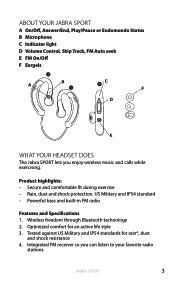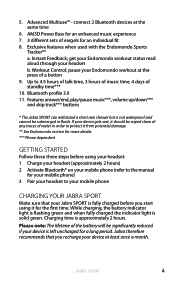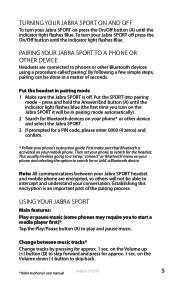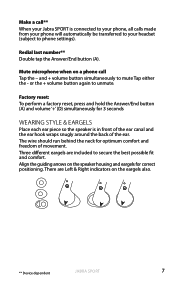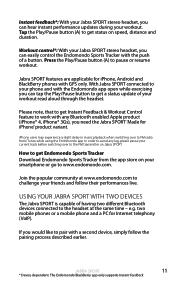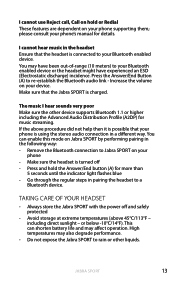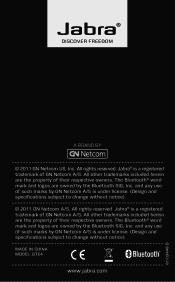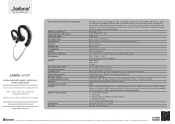Jabra SPORT Support and Manuals
Get Help and Manuals for this Jabra item

Most Recent Jabra SPORT Questions
Solid Purple Light
I cannlt get thjs light to go off and its no longer pairing with my phone. Keep in mind i did hold t...
I cannlt get thjs light to go off and its no longer pairing with my phone. Keep in mind i did hold t...
(Posted by breebab84 6 years ago)
Jabra Sport Bte4
my xperia z5 premium cant connect to jabra sport bte4...tried with other xperia with different model...
my xperia z5 premium cant connect to jabra sport bte4...tried with other xperia with different model...
(Posted by armianboy 7 years ago)
Solid Red Led
Hi, last few days my Jabra Sports +'s LED would turn red once I unplug it from charge it. It is a so...
Hi, last few days my Jabra Sports +'s LED would turn red once I unplug it from charge it. It is a so...
(Posted by assemmemon 8 years ago)
Please Send Activation Code Jabra Sound App My Email [email protected]
(Posted by nabeelnaz 9 years ago)
How Do I Change My Handfree Voice,activation Chinses To English?
(Posted by Hansonkie 9 years ago)
Jabra SPORT Videos
Popular Jabra SPORT Manual Pages
Jabra SPORT Reviews
 Jabra has a rating of 1.50 based upon 2 reviews.
Get much more information including the actual reviews and ratings that combined to make up the overall score listed above. Our reviewers
have graded the Jabra SPORT based upon the following criteria:
Jabra has a rating of 1.50 based upon 2 reviews.
Get much more information including the actual reviews and ratings that combined to make up the overall score listed above. Our reviewers
have graded the Jabra SPORT based upon the following criteria:
- Durability [2 ratings]
- Cost Effective [2 ratings]
- Quality [2 ratings]
- Operate as Advertised [2 ratings]
- Customer Service [1 rating]