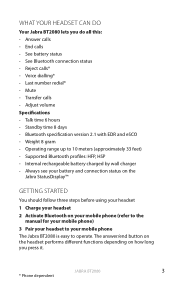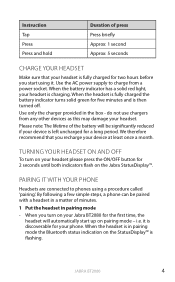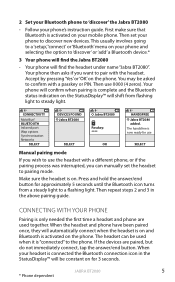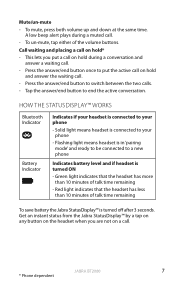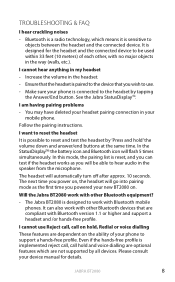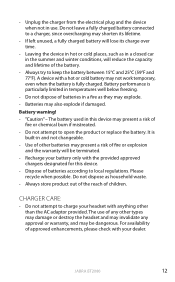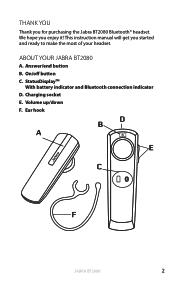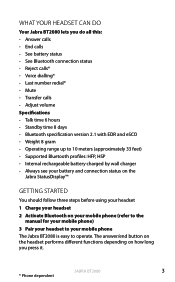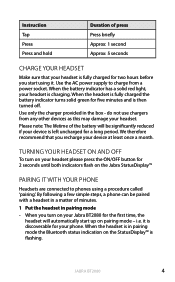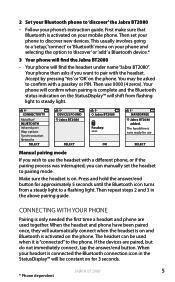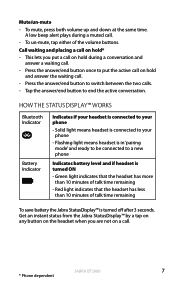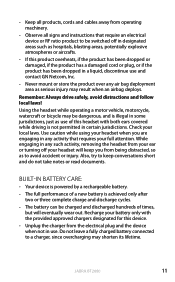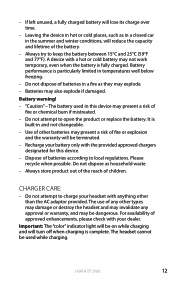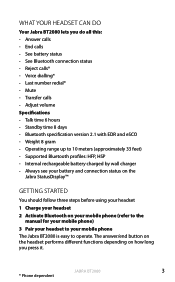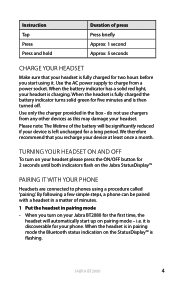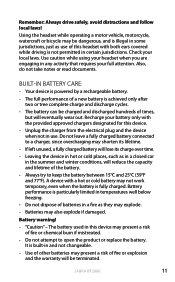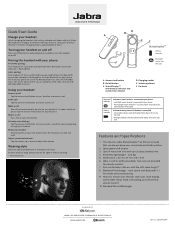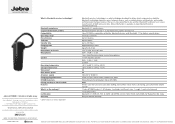Jabra BT2080 Support Question
Find answers below for this question about Jabra BT2080 - Headset - Ear-bud.Need a Jabra BT2080 manual? We have 4 online manuals for this item!
Question posted by h2opolostud04 on January 21st, 2012
Bluetooth Pairing And On/off Button.
I have a HTC Thunderbolt and just bought the Jabra BT2080. The headset is fully charged but I am unable to power "on" the Bluetooth when pressing the on/off button...nothing happens. The only way I get any sort of signal is by pushing the answer/end button; this turns the Bluetooth on but I cannot get it into pairing mode either way.
I believe not being able to turn on my Jabra correctly is leading to my inability to pair it with my phone. I have tried different ways to turn the phone on and put it into "pairing" mode but can never get the blue indicator to light up.
Any ideas? Please help!
Current Answers
Answer #1: Posted by JabraSupport on January 23rd, 2012 10:05 AM
If it won't turn ON by pressing the ON/OFF button, you'll need to either return it to the point of purchase for an exchange or we can exchange it under the terms of the warranty agreement.
You can contact Jabra's Product Support Group to assist you with the warranty process by calling them at 800-327-2230 or by email at [email protected]. I apologize for your inconvenience.
Related Jabra BT2080 Manual Pages
Similar Questions
How Long Does The Jabra Bt2080 Need To Charge
(Posted by Hopth 10 years ago)
Bt2080 Ear Bud 'tip' Replacement...
I have the Jabra BT2080 Blutooth but recently the tip that fits in the ear fell off! How do I get a ...
I have the Jabra BT2080 Blutooth but recently the tip that fits in the ear fell off! How do I get a ...
(Posted by hjazzyherm 11 years ago)
Press The Answer/end Button To Recieve The Call Cause My Phone Restart.
While I ware Jabra Supreme,switch on then the incoming phone call ring,I press the answer/end button...
While I ware Jabra Supreme,switch on then the incoming phone call ring,I press the answer/end button...
(Posted by phisek 12 years ago)