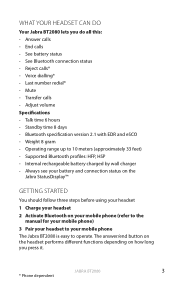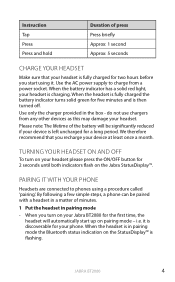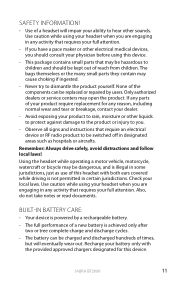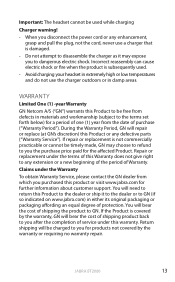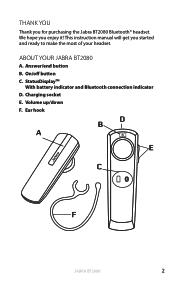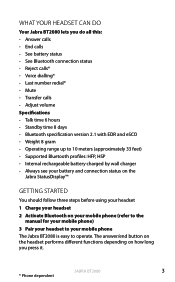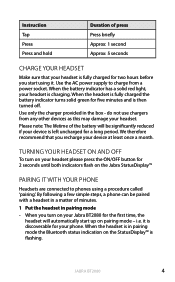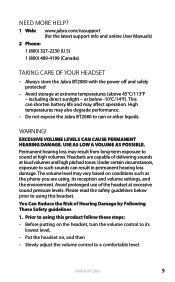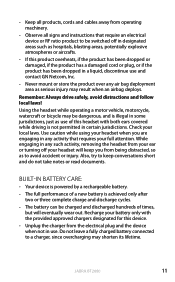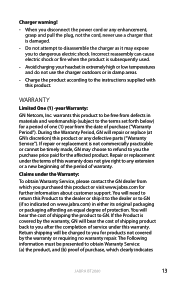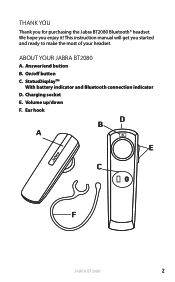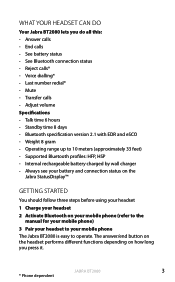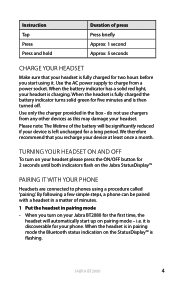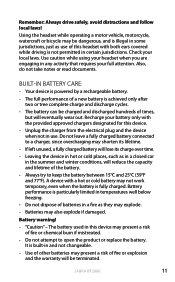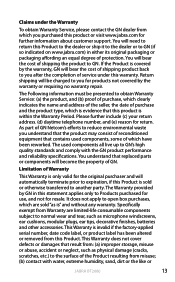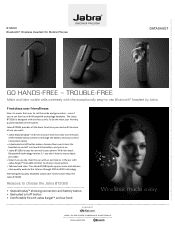Jabra BT2080 Support Question
Find answers below for this question about Jabra BT2080 - Headset - Ear-bud.Need a Jabra BT2080 manual? We have 4 online manuals for this item!
Question posted by Hopth on December 16th, 2013
How Long Does The Jabra Bt2080 Need To Charge
The person who posted this question about this Jabra product did not include a detailed explanation. Please use the "Request More Information" button to the right if more details would help you to answer this question.
Current Answers
Related Jabra BT2080 Manual Pages
Similar Questions
Bt2080 Ear Bud 'tip' Replacement...
I have the Jabra BT2080 Blutooth but recently the tip that fits in the ear fell off! How do I get a ...
I have the Jabra BT2080 Blutooth but recently the tip that fits in the ear fell off! How do I get a ...
(Posted by hjazzyherm 11 years ago)
On Setup The Jabra 9470 Will Not Go Past Charging Headset
AM TRYING TO SETUP THE jABRA 9470 AND IT STILL SAYS CHARGIN HEADSET AFTER 5 HOURS. iT WILL NOT GO PA...
AM TRYING TO SETUP THE jABRA 9470 AND IT STILL SAYS CHARGIN HEADSET AFTER 5 HOURS. iT WILL NOT GO PA...
(Posted by FREYP 11 years ago)
How Do I Know When Battery Is Low
how do in know when battery need charging' will device burn out if charged too long
how do in know when battery need charging' will device burn out if charged too long
(Posted by davidcall4u 11 years ago)
When My Bt2080 Is Charged, Theres A Blinking Blue Light But Will Not Turn On
(Posted by angeywilliams 12 years ago)