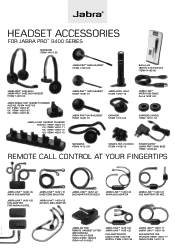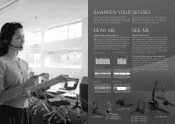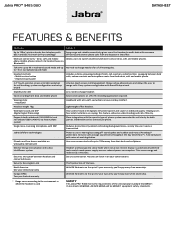Jabra PRO 9465 Support Question
Find answers below for this question about Jabra PRO 9465.Need a Jabra PRO 9465 manual? We have 11 online manuals for this item!
Question posted by FREYP on August 28th, 2012
On Setup The Jabra 9470 Will Not Go Past Charging Headset
AM TRYING TO SETUP THE jABRA 9470 AND IT STILL SAYS CHARGIN HEADSET AFTER 5 HOURS. iT WILL NOT GO PAST THAT EVEN IF I REMOVE THE HEADSET. JUST STATES DOCK HEADSET.
Current Answers
Answer #1: Posted by JabraSupport on August 29th, 2012 11:29 AM
For questions pertaining to your Jabra Call Center and Office Product, please call the Professional Products Support Group at 866-697-8757 or email them at [email protected].
Thanks,
Tom
Jabra
Related Jabra PRO 9465 Manual Pages
Similar Questions
Can You Pair A Verizon Jabra Vbt185z To Any Phone
(Posted by IiTztlodat 9 years ago)
How Do You Setup The Jabra Easygo Headset To Listen To Music
(Posted by hsbirishi 10 years ago)
Lcd Screen On The Jabra Pro 9465 Duo
Is the LCD screen always on, or should it shout down with a blank screen. Mine always shows a phone ...
Is the LCD screen always on, or should it shout down with a blank screen. Mine always shows a phone ...
(Posted by mcasman 10 years ago)
When I Connect My Headset To My Samsung Charge The Voice Command Wont In Gauge
Wired headset
Wired headset
(Posted by allenmessman 11 years ago)
Disconnect And Connents Jabra Wave
its Connented to my Phone 3 or 4 Mins later it DisConnents Then Connents Back again over and over It...
its Connented to my Phone 3 or 4 Mins later it DisConnents Then Connents Back again over and over It...
(Posted by ibradar 11 years ago)