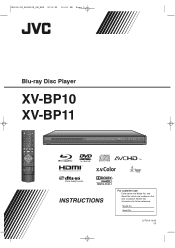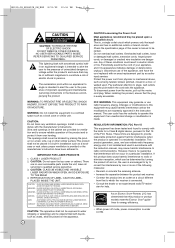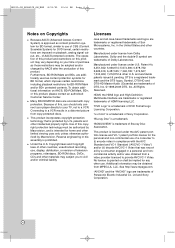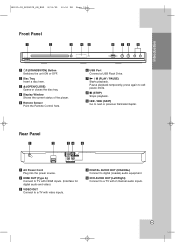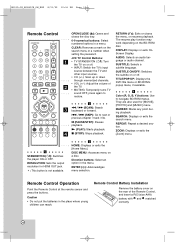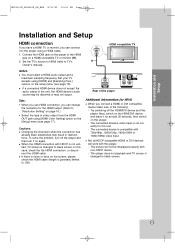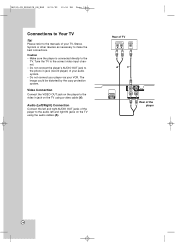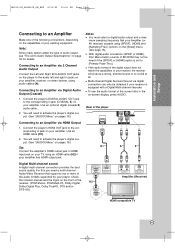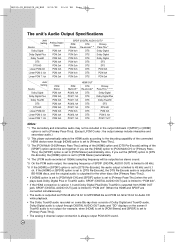JVC XV BP1 Support Question
Find answers below for this question about JVC XV BP1 - Blu-Ray Disc Player.Need a JVC XV BP1 manual? We have 1 online manual for this item!
Question posted by Gambino16 on July 11th, 2016
How Do I Watch You Tube From Cell Phone To Blu Ray To Tv
how do i connect my cell phone to the blu ray to watch you tube on my television my friend did it once but he moved to another state and i forgot how he did it
Current Answers
Related JVC XV BP1 Manual Pages
JVC Knowledge Base Results
We have determined that the information below may contain an answer to this question. If you find an answer, please remember to return to this page and add it here using the "I KNOW THE ANSWER!" button above. It's that easy to earn points!-
FAQ
...: KD-NX5000/KW-NX7000 Audio-Shelf & Portable Mobile Navigation: KW-NT1 Blu-ray Disc Player: XV-BP1 Mobile Navigation/KV-PX9 eAVINU Everio/High Definition (GZ-HM200,GZ-HM400,GZ-HD300,GZ-HD320) Picsio GC-FM1 Everio/High Definition (Archived and General Questions) Televisions/LCD Everio/Standard Definition Televisions/HD-ILA Projection Camcorders/ Mini DV VCR (VCR/DVD... -
FAQ - Blu-ray Disc Player: XV-BP1
... TV accepts. The manual states ...connect the XV-BP1 to the next resolution in order to understand the differences and possible solutions to change the resolution to a wireless network. The Instruction Manual does not clearly describe how to the trouble you may be affect by pressing ENTER on the remote control instead of the remote control may not. Blu-ray Disc Player: XV-BP1... -
FAQ
...: KD-NX5000/KW-NX7000 Audio-Shelf & Portable Mobile Navigation: KW-NT1 Blu-ray Disc Player: XV-BP1 Mobile Navigation/KV-PX9 eAVINU Everio/High Definition (GZ-HM200,GZ-HM400,GZ-HD300,GZ-HD320) Picsio GC-FM1 Everio/High Definition (Archived and General Questions) Televisions/LCD Everio/Standard Definition Televisions/HD-ILA Projection Camcorders/ Mini DV VCR (VCR/DVD...
Similar Questions
How Can Upgrade My Jvc Blu Ray? It Don't Play Some?
(Posted by honeylyn 3 years ago)
Th-g41 Sound But No Picture.
I think one of my kids pushed a button or something on our theater system. I only hear sound but no ...
I think one of my kids pushed a button or something on our theater system. I only hear sound but no ...
(Posted by jamesphipps35 7 years ago)
How Do I Get My Tv To Go Back To Satelite Service? I Have All Connections Hooke
all connections are hooked up dish receiver is on and works on other tvs. I can not get back to my r...
all connections are hooked up dish receiver is on and works on other tvs. I can not get back to my r...
(Posted by cowgirlsmoon28 10 years ago)
I Have An Jvc Av Receiver Rx-d302b Wish To Integrate A Blu-ray Player.
blu ray has hdmi, hooked upto HDTV; HDTV has digital coaxial hooked upto JVC A/V RX-302B. Have 5 spe...
blu ray has hdmi, hooked upto HDTV; HDTV has digital coaxial hooked upto JVC A/V RX-302B. Have 5 spe...
(Posted by louie8usa 11 years ago)
Can't Hear Voice On Dvd In Jvc Home TheaterTh-d60. I Had Tried To Add A Blu-ra
When I play a DVD I don' hear voice. Everhing else works. I had tried to add a Blu-Ray player, plug...
When I play a DVD I don' hear voice. Everhing else works. I had tried to add a Blu-Ray player, plug...
(Posted by Robb58359 11 years ago)