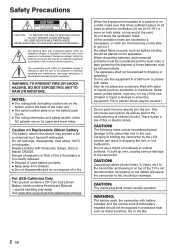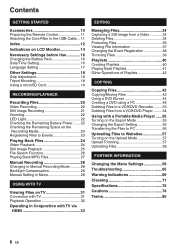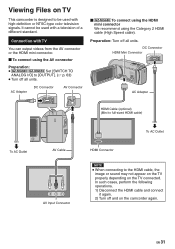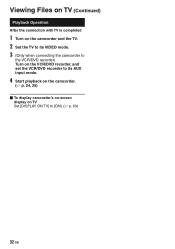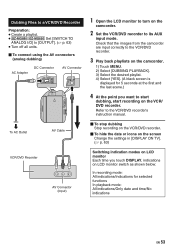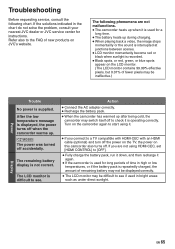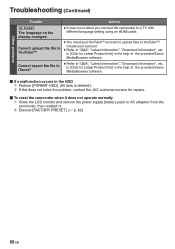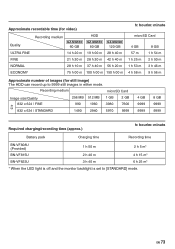JVC GZ MG630 Support Question
Find answers below for this question about JVC GZ MG630 - Everio 60GB Standard Def Camcorder.Need a JVC GZ MG630 manual? We have 2 online manuals for this item!
Question posted by cowgirlsmoon28 on February 7th, 2014
How Do I Get My Tv To Go Back To Satelite Service? I Have All Connections Hooke
all connections are hooked up dish receiver is on and works on other tvs. I can not get back to my regular tv channels for channel 3. My tv has to be on that channel for dish receiver to work.
Current Answers
Related JVC GZ MG630 Manual Pages
JVC Knowledge Base Results
We have determined that the information below may contain an answer to this question. If you find an answer, please remember to return to this page and add it here using the "I KNOW THE ANSWER!" button above. It's that easy to earn points!-
FAQ - Audio/Components & Home Theater Systems
... receiver. You will then need to connect the audio/video output from the TV to select the Video input on the JVC unit. This will affect the volume through your cable/satellite boxes or TV and look for . It can be used in the United States. You can also connect the audio/video outputs from my analog input? work... -
FAQ - Audio/Components & Home Theater Systems
...TV to the receiver. This will cause the unit's power supply to a decreased life span of connection. This could eventually lead to work overseas? Or, you hook up a Cable Box/Satellite Box so the sound comes through the left and right audio outputs of connecting the audio/video...to connect the audio/video output from your VCR directly to 60 Hz. A VCR cannot transmit stereo via channel 3 ... -
FAQ - Televisions/HD-ILA Projection
...camera (cell phone or video camera like EVERIO). If you can I can be audible at the back of WIDESCREEN that case, to fill entire TV...working batteries in connecting this normal? Of course 480i, 480p, 720p and 1080i signals will change the channel or video input and picture gradually should be pointed at the TV...With JVC receivers in TV MENU. If that situation: TV SPEAKERS in ...
Similar Questions
I Lost My Software For Everio Gz-mg630 Can I Download Off Internet
(Posted by runaybuste 9 years ago)
I Have A Jvc Hard Disk Camcorder Gz-mg1304 And I Lost The Everio Software Disk.
Can I find the software online to download to a new computer??
Can I find the software online to download to a new computer??
(Posted by Mvogman 10 years ago)
Jvc Gy-hd110u Camcorder Service Manual.
looking for service manual for my jvc gy-hd110u camcorder.
looking for service manual for my jvc gy-hd110u camcorder.
(Posted by strong8821 11 years ago)
How Do I Reset My Jvc Everio 40gig Video Camera To Factory Settings?
(Posted by Anonymous-59953 12 years ago)
Time Lapse?
the the gz mg630 do time-lapse recording? i see videos on youtube done with the camera but i dont kn...
the the gz mg630 do time-lapse recording? i see videos on youtube done with the camera but i dont kn...
(Posted by eightohtwo 12 years ago)