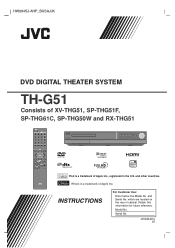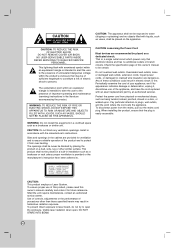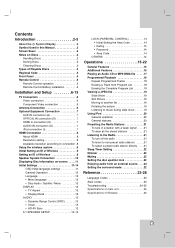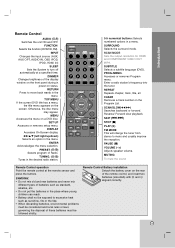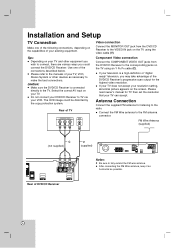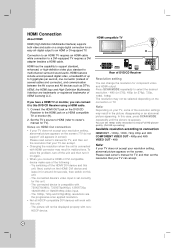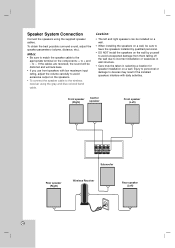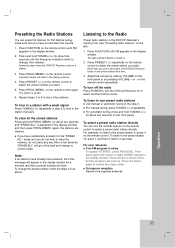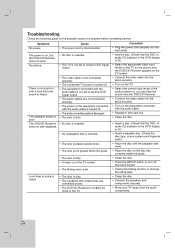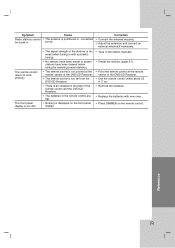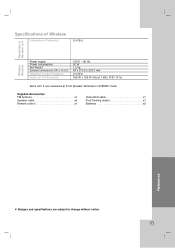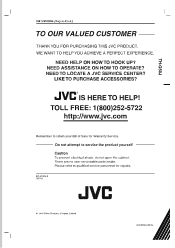JVC THG51 Support Question
Find answers below for this question about JVC THG51 - TH G51 Home Theater System.Need a JVC THG51 manual? We have 1 online manual for this item!
Question posted by ctr63349 on January 3rd, 2011
I Have The Th G51j Surround System. The Display On The Receiver Keeps Flashing
"mating OK" and the tower for the side speakers seems like it will not pick up the signal. the red/blue indicator light keeps flashing blue and eventually goes out completely (as in not red or blue)>
Current Answers
Related JVC THG51 Manual Pages
JVC Knowledge Base Results
We have determined that the information below may contain an answer to this question. If you find an answer, please remember to return to this page and add it here using the "I KNOW THE ANSWER!" button above. It's that easy to earn points!-
FAQ
Compatibility Service Policies DVD Recorders & Players Parts and Accessories Glossary Terms Mobile Audio/Video Audio/Components & Home Theater Systems Mobile Navigation: KW-NT3HDT Audio (Soundbar TH-BA1) Mobile Navigation: KD-NX5000/KW-NX7000 Audio-Shelf & Portable Mobile Navigation: KW-NT1 Blu-ray Disc Player: XV-BP1 Mobile Navigation/KV-PX9 eAVINU ... -
FAQ - Audio/Components & Home Theater Systems
... could eventually lead to be employed to lower the voltage to 110 volts, there is different than the volume when watching my TV, why? Check the user manual for your Home Theater System. ..."Digital In" on the JVC. The volume when I cannot get Surround Sound from the TV to the audio/video inputs on your receiver. A variable output setting will affect the volume through the left and ... -
FAQ - Audio/Components & Home Theater Systems
...50 Hz. The Home Audio equipment that JVC Americas Corporation markets in the United States are 110 Volts at 60 Hz. I watch a DVD is nothing to the corresponding "Audio In" or "Digital In" on your receiver. This could eventually lead to a...Be sure to 110 volts, there is different than it was designed for your Home Theater System. Surround sound from 50 Hz to a Television.
Similar Questions
Jvc Th-d50 Home Systems Keeps Shuting Off
My jvc home system th-d50 keeps shuting off when turning on.. Dont know why
My jvc home system th-d50 keeps shuting off when turning on.. Dont know why
(Posted by Chad8605 6 years ago)
Jvc Th51f Problems
Hi I have a JVC TH51f home theater system which has developed the following intermittent fault. when...
Hi I have a JVC TH51f home theater system which has developed the following intermittent fault. when...
(Posted by patgaffney39 8 years ago)
Can You Use The Jvc Dvd Digital Theater System Th-m603 Without The Surround Soun
(Posted by bigdog19862005 9 years ago)
How Do I Hook Up My Dvd Digital Theater System Model Number: Th-d5
(Posted by joey1243 9 years ago)