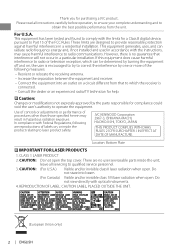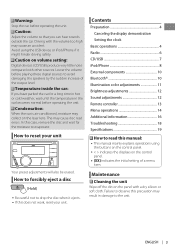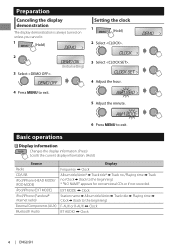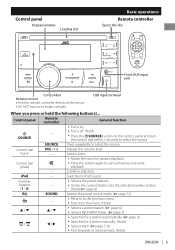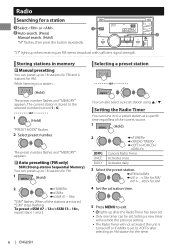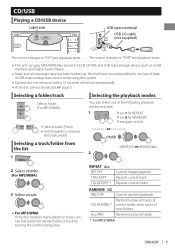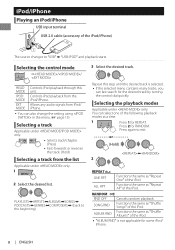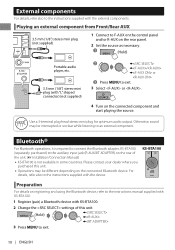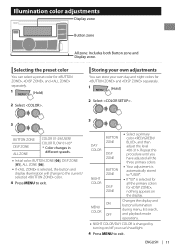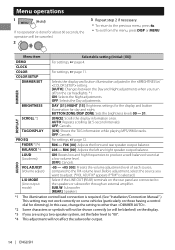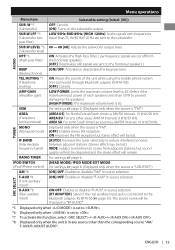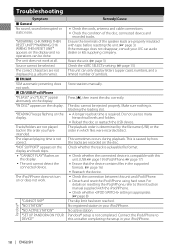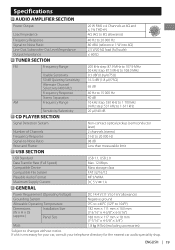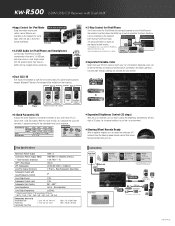JVC KW-R500 Support Question
Find answers below for this question about JVC KW-R500.Need a JVC KW-R500 manual? We have 3 online manuals for this item!
Question posted by bat9093 on September 9th, 2013
Ipod/usb Displays, But Will Not Play Songs.
The Ipod song info displays and can I can change songs/ folders, anything. Yet the songs will not play. The track timer does not count up. All other inputs play correctly. Have changed cables several times, worked for 15 months, now nothing. I reset the system, any other suggestions/
Current Answers
Related JVC KW-R500 Manual Pages
JVC Knowledge Base Results
We have determined that the information below may contain an answer to this question. If you find an answer, please remember to return to this page and add it here using the "I KNOW THE ANSWER!" button above. It's that easy to earn points!-
FAQ - Mobile Navigation/KV-PX9 eAVINU
...displayed. Tap INFO... zooming before connecting USB cable to store files...song, folder or all audio, video...changes automatically at the time(this unit doesn't support play A/V files. After turning power on , please perform COLD RESET: No it IPOD compatible? Power goes off automatically. Unit cannot be renamed, moved or closed. Can the built-in battery. Can I correct...unit work but... -
FAQ - Mobile Navigation/KV-PX9 eAVINU
...folders accordingly. Map Option. Top left will be stopped for changing zoom depending on spiral roads. It takes approximately 3.5 hours to ON, the MAP color changes automatically at preset time. If battery switch is set to fully charge battery. The meaning of inactivity. Demo will work . To disable it IPOD...I correct this is displayed for audio and video players ... -
FAQ - Mobile Navigation/KV-PX9 eAVINU
... files other then audio, video or still images? I correct this case. This is off . Map Options. SETUP -> To deactivate Auto Dimmer uncheck it access MENU→INFO→GUIDED TOUR then uncheck Auto Play Mode. Top left of A/V files can be updated. This may be set to REPEAT single song, folder or all audio, video or still image...
Similar Questions
Jvc Kw-r500 Not Saving Settings
Everytime i get in my car and turn the ignition on the head unit is in demo mode, i go into the menu...
Everytime i get in my car and turn the ignition on the head unit is in demo mode, i go into the menu...
(Posted by isaacleejacobs 9 years ago)
Ipod/iphone Wont Play
I have a Jvckwv10 everything works except tte ipod option it shows that the music is playing but doe...
I have a Jvckwv10 everything works except tte ipod option it shows that the music is playing but doe...
(Posted by lopezcrislcristian 9 years ago)
How To Reset Jvc Kw-r500
How to reset JVC KW-R500 as a result of misswiring
How to reset JVC KW-R500 as a result of misswiring
(Posted by ahmadnasti 10 years ago)