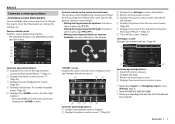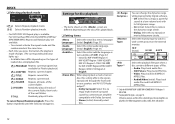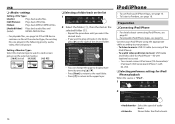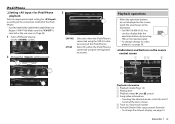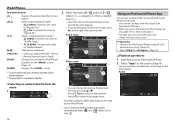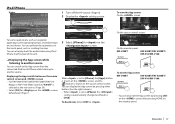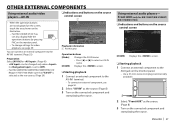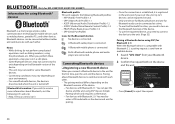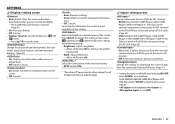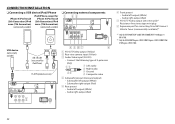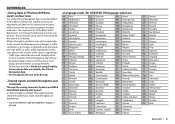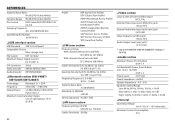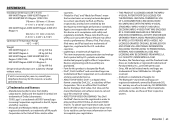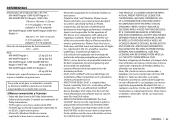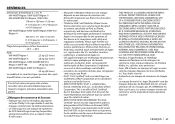JVC KW-V10 Support Question
Find answers below for this question about JVC KW-V10.Need a JVC KW-V10 manual? We have 1 online manual for this item!
Question posted by lopezcrislcristian on September 18th, 2014
Ipod/iphone Wont Play
I have a Jvckwv10 everything works except tte ipod option it shows that the music is playing but does not make a sound
Current Answers
Answer #1: Posted by TommyKervz on September 19th, 2014 1:07 AM
watch the video below for instructions
Related JVC KW-V10 Manual Pages
JVC Knowledge Base Results
We have determined that the information below may contain an answer to this question. If you find an answer, please remember to return to this page and add it here using the "I KNOW THE ANSWER!" button above. It's that easy to earn points!-
FAQ - Mobile Navigation/KV-PX9 eAVINU
... MENU and select INSTALL AV FILES option. Click on icon A->A on , please perform COLD RESET: No it is no video output connector. Music files can be played as a monitor for zooming before connecting USB cable to the PC. 2. Video can be guaranteed. Stills can be played. Tap "Menu" →"Play Mode". No, this unit doesn't support... -
FAQ - Mobile Audio/Video
..., KW-ADV793J, KW-AVX830) How do I hear a clicking noise in KD-HDR30 or KD-AHD39 model. When the unit will not play or ejects the disc, this ? Check to see if the mounting angle of any JVC model that ground, constant power (yellow wire), and ignition wire (red wire) are connected properly. Mobile Audio/Video... -
FAQ - Mobile Navigation/KV-PX9 eAVINU
... can not be done for all audio, video or still image files must be played properly. PC only "sees" files...sound settings: CC converter and 3D Stereo Enhancement. It may temporarily be used for new DST (Daylight Saving Time)schedule. So it IPOD compatible? APPLICATION file to the PC. 2. When using SD cards up with DC cord connected, why? The power button lights up to play...
Similar Questions
After Two Months Of Use, The Kw-m560bt Stopped Working. When Turning On The Devi
(Posted by zoranmtde 8 months ago)
Jvc Kw-v10 Usb
i have a jvc kw-v10. it says that it will play mpeg on a memory stick. I had some mp4 videos that I ...
i have a jvc kw-v10. it says that it will play mpeg on a memory stick. I had some mp4 videos that I ...
(Posted by doggish1 8 years ago)
Iphone Wont Work With Jvc Kd-ahd59 Cd Player Anymore
it worked fine for about 3 months. now when i plug it in to usb port it says reading for about a min...
it worked fine for about 3 months. now when i plug it in to usb port it says reading for about a min...
(Posted by mcarlsen2000 13 years ago)