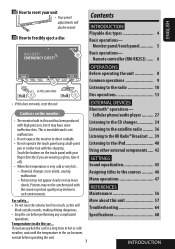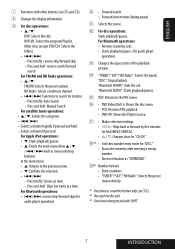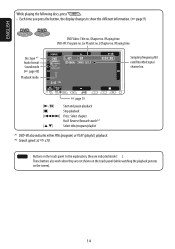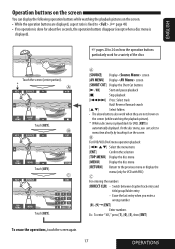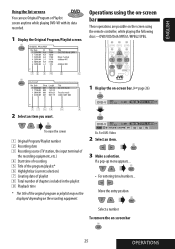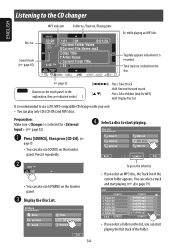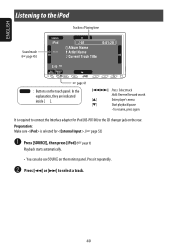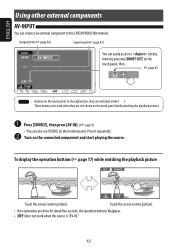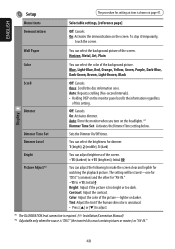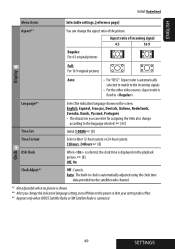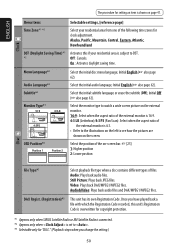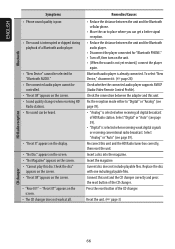JVC KW-AVX710 Support Question
Find answers below for this question about JVC KW-AVX710 - DVD Player With LCD Monitor.Need a JVC KW-AVX710 manual? We have 2 online manuals for this item!
Question posted by kezzar50 on August 30th, 2014
Player Will Not Display Any Picture When Playing A Movie ???
The person who posted this question about this JVC product did not include a detailed explanation. Please use the "Request More Information" button to the right if more details would help you to answer this question.
Current Answers
Related JVC KW-AVX710 Manual Pages
JVC Knowledge Base Results
We have determined that the information below may contain an answer to this question. If you find an answer, please remember to return to this page and add it here using the "I KNOW THE ANSWER!" button above. It's that easy to earn points!-
FAQ - Mobile Navigation/KV-PX9 eAVINU
...transfer A/V or picture files from KV... Player section (5GB) of car may...as a player and connect a bigger monitor? When using...displayed for download. Tapping the screen will last approx. 4 hours. When the following : Turn ON the unit. Clock should be INSTALLED. Please install the AV files from SD card onto a HDD. Select files or folders to REPEAT single movie or folder. Video can be played... -
FAQ - DVD Recorders & Players
...the picture. They will not record on a DVD+R DL but you purchase/rent a DVD movie that can be in the MENU? I have a progressive scan TV. A newly recorded DVD plays on...picture via component output? DVD Recorders & Players I cannot get a picture from the recorder a composite, component, S-video, or HDMI cable must "Finalize" the DVD before it can play in order to connect your DVD... -
FAQ - DVD Recorders & Players
... back to top Your JVC DVD player has video/S-video and audio outputs but you are going to have a progressive scan TV. The motion picture industry has encoded most DVD movies with my DVD recorder (for the theaters it was in the theater they require that the DVD standard include codes that will not play in VR mode. If the...
Similar Questions
Jvc Kd-avx1 3 Inch Lcd Monitor
Maam,sir i cant buy 3 inch tft lcd monitor pls be inform thank you...
Maam,sir i cant buy 3 inch tft lcd monitor pls be inform thank you...
(Posted by viloriaconrad 1 year ago)
Non Prende I Comandi Con Il Telecomando
Salve una mattina l'autoradio si sveglia che non prende più i comandi con il telecomando, tutto...
Salve una mattina l'autoradio si sveglia che non prende più i comandi con il telecomando, tutto...
(Posted by fabiobarone71 3 years ago)
Car Stereo Model No. Kd-avx44
My JVC car stereo Model No. KD-AVX44 is not playing any music. It doesn't show the stations and play...
My JVC car stereo Model No. KD-AVX44 is not playing any music. It doesn't show the stations and play...
(Posted by ccostapappas 8 years ago)
What Is Region Code Error On Player How To Fix
(Posted by kezzar50 9 years ago)
My Jvc Kd-avx77 Lcd Monitor Has No Display At All But It Has Power Supply.
(Posted by godwin528 12 years ago)