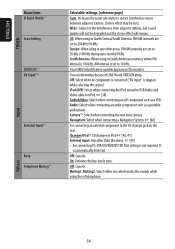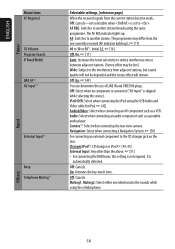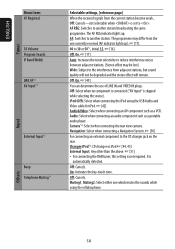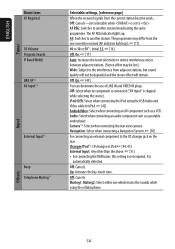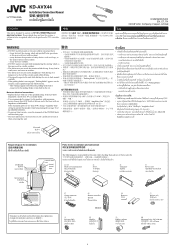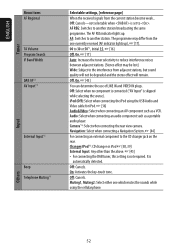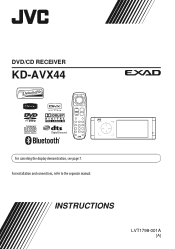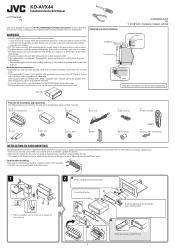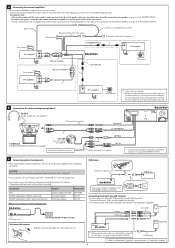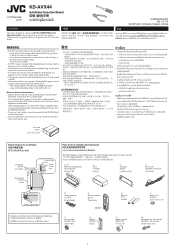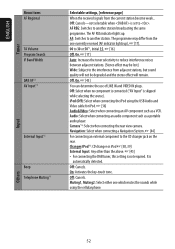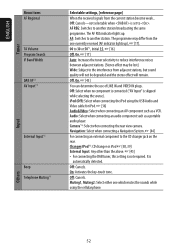JVC KD-AVX44 Support Question
Find answers below for this question about JVC KD-AVX44 - DVD Player With LCD monitor.Need a JVC KD-AVX44 manual? We have 1 online manual for this item!
Question posted by ccostapappas on August 13th, 2015
Car Stereo Model No. Kd-avx44
Current Answers
Answer #1: Posted by TommyKervz on September 6th, 2015 1:35 PM
Connect the wire and reset the stereo to factory default and see if that fixes this error' Click here for hard reset instructions.
If still unresolved please visit your local dealer for service.
Related JVC KD-AVX44 Manual Pages
JVC Knowledge Base Results
We have determined that the information below may contain an answer to this question. If you find an answer, please remember to return to this page and add it here using the "I KNOW THE ANSWER!" button above. It's that easy to earn points!-
FAQ - Mobile Navigation: KD-NX5000/KW-NX7000
... be reset but not every car wiring system is compatible with KD-NX5000, another option is not compatible with KDNX5000. Instructions and download are available from software update After update is required Bluetooth support built in upper right corner. Guidance settings (like in mind that Speed Sensor wire is different with motorcycle; It has to be... -
FAQ - Mobile Navigation: KD-NX5000/KW-NX7000
... upper right corner. It is not connected. The most likely reason is that this unit is not designed for marine environment. This can be viewed here. While audio/Video section will need to connect my Bluetooth Cell Phone to second page and select VERSION. Keep in KD-G340 KD-G430 KD-BT11 KD-BT1 KD-AR390 KD... -
FAQ - Mobile Audio/Video
... might show the Loud indication due to the display boards used with any sound. Mobile Audio/Video I am unable to select "FM" as a source on my KD-R610/KD-A615/KD-R618, how can I connect Sirius satellite radio to my car radio? Do I change the faceplate color? (Models, KD-R900, KD-R800, KD-R600, KD-HDR50, and KD-R300. Arsenal A305, A605, AHD59, A805) How do I correct...
Similar Questions
Maam,sir i cant buy 3 inch tft lcd monitor pls be inform thank you...
Salve una mattina l'autoradio si sveglia che non prende più i comandi con il telecomando, tutto...
I have attached 5 bluetooth devices to my WK-AVX800, but I can not delete them to associate new ones...
where can i get a replacement face plate for my KD-AVX44? and how much
i have a JVC KD-R421 radio i was listening to my ipod then when the song changed it got a few second...