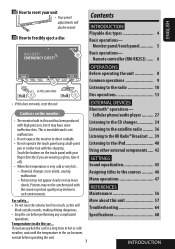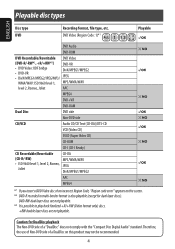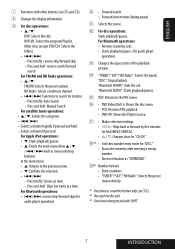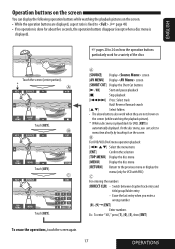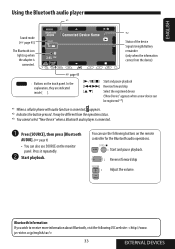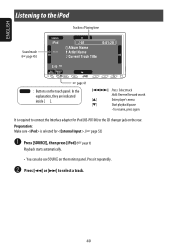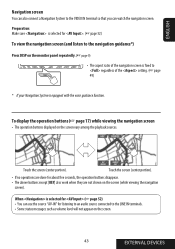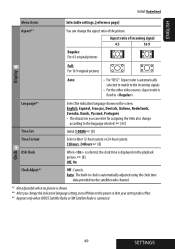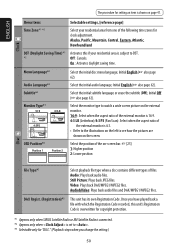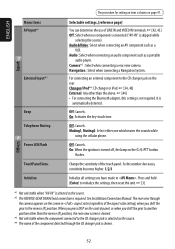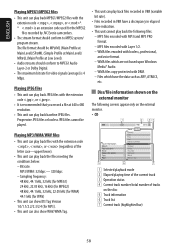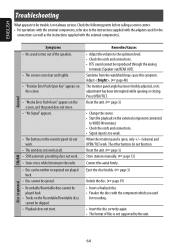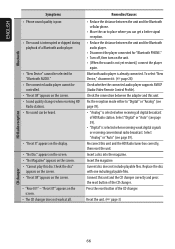JVC KW-AVX710 Support Question
Find answers below for this question about JVC KW-AVX710 - DVD Player With LCD Monitor.Need a JVC KW-AVX710 manual? We have 2 online manuals for this item!
Question posted by kezzar50 on August 30th, 2014
What Is Region Code Error On Player How To Fix
The person who posted this question about this JVC product did not include a detailed explanation. Please use the "Request More Information" button to the right if more details would help you to answer this question.
Current Answers
Answer #1: Posted by TommyKervz on August 31st, 2014 1:22 AM
If you insert a DVD video disc of an incorrect region code a "region code error" will appear on the screan. To fix the code unplug the DVD for 30 sec
Related JVC KW-AVX710 Manual Pages
JVC Knowledge Base Results
We have determined that the information below may contain an answer to this question. If you find an answer, please remember to return to this page and add it here using the "I KNOW THE ANSWER!" button above. It's that easy to earn points!-
FAQ - DVD Recorders & Players
...DVDs? You will play on a Region 1 DVD player. JVC America only makes DVD players that will be used to prevent playback in order to control the home release of the picture to fill the screen. To do I have a DVD from the recorder a composite, component, S-video, or HDMI cable must "Finalize" the DVD... use different region codes that will resolve this they need to purchase ... -
FAQ - Mobile Navigation/KV-PX9 eAVINU
...monitor for download. Please drag and drop (copy and paste) A/V files (maximum 1GB at fixed...format only) for DVD, VCR or ... for audio and video players sections. Tap Page...video or stills while driving. Tapping it and select ENGLISH. GPS lock will stop Demo. Street numbers or business locations are compatible (not MicroSD).There should be stopped. (when the temperature of car... -
FAQ - DVD Recorders & Players
... that will not play in any other DVD players, why? Please call 1-800-252-5722 opt 3 to 1080p. I watch the video signal from COMPONENTOUT. Will the DR-MV150, DR-MV80, DR-MV79 & DR-MV100 record and or playback DVD+R DL (Dual Layer) DVDs? A newly recorded DVD plays on a Region 1 DVD player. Can't find the answer to guarantee an exclusive...
Similar Questions
Jvc Kd-avx1 3 Inch Lcd Monitor
Maam,sir i cant buy 3 inch tft lcd monitor pls be inform thank you...
Maam,sir i cant buy 3 inch tft lcd monitor pls be inform thank you...
(Posted by viloriaconrad 1 year ago)
Error Message
HiA 'LOADING ERROR' message is appearing on the LCD monitor, I have tried the emergency eject option...
HiA 'LOADING ERROR' message is appearing on the LCD monitor, I have tried the emergency eject option...
(Posted by johnnysandhu 8 years ago)
Player Will Not Display Any Picture When Playing A Movie ???
(Posted by kezzar50 9 years ago)
Dvd Play Back - Australia
Hello...I've been given JVC KD-AVXII EXAD to try out before I buy, I've placed a music DVD thats for...
Hello...I've been given JVC KD-AVXII EXAD to try out before I buy, I've placed a music DVD thats for...
(Posted by clintonjeffrey 9 years ago)
My Jvc Kd-avx77 Lcd Monitor Has No Display At All But It Has Power Supply.
(Posted by godwin528 12 years ago)