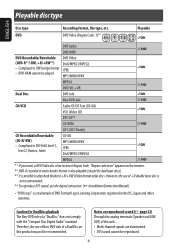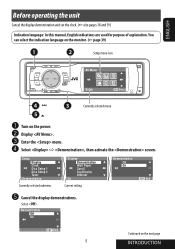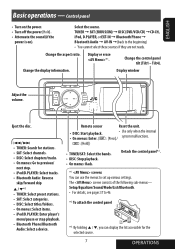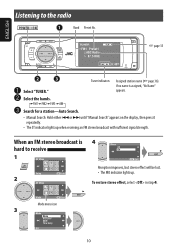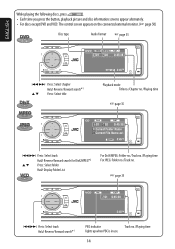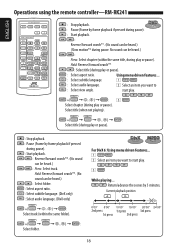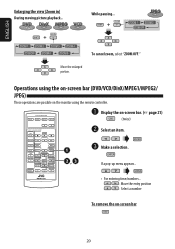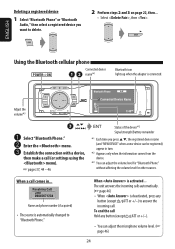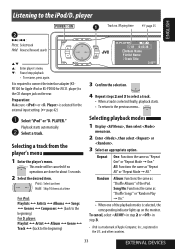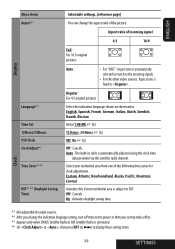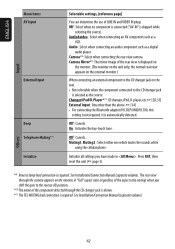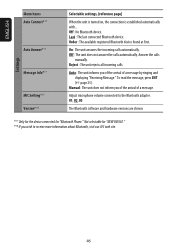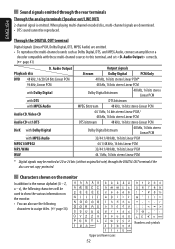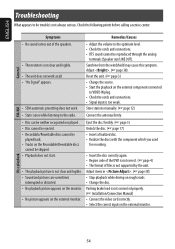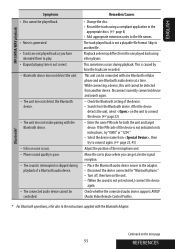JVC KD-AVX11 Support Question
Find answers below for this question about JVC KD-AVX11 - EXAD - DVD Player.Need a JVC KD-AVX11 manual? We have 2 online manuals for this item!
Question posted by clintonjeffrey on May 18th, 2014
Dvd Play Back - Australia
Hello...I've been given JVC KD-AVXII EXAD to try out before I buy, I've placed a music DVD thats for Region 4, however I get a Region Code Error come up on the display. The Manual appears to indicated all region or am I reading that wrong at the top of page 4. Cheers Clint Melbourne, Australia.
Current Answers
Related JVC KD-AVX11 Manual Pages
JVC Knowledge Base Results
We have determined that the information below may contain an answer to this question. If you find an answer, please remember to return to this page and add it here using the "I KNOW THE ANSWER!" button above. It's that easy to earn points!-
FAQ - Mobile Navigation: KD-NX5000/KW-NX7000
Soundbar Systems DVD Recorders DVD Players Television LCD Televisions LCD/DVD Combo Video Cameras Everio Flash Memory Cameras Everio Hard Drive Cameras HD Everio Flash Memory Cameras HD Everio Hard Drive Cameras Accessories Headphones Premium Full Size Noise Canceling/Wireless In Ear/Ear Bud Headband/Lightweight Clip-on/Sport Mobile Navigation: KD-NX5000/KW-NX7000 Newest ... -
FAQ - DVD Recorders & Players
... this they need to purchase a RF modulator/converter in my DVD player. JVC America only makes DVD players that will play in order to 1080p. You will not play Region 1 DVD discs. You must be done. I get the "Copy Protect" message on a CPRM compliant device. East Asia (including Hong Kong) Region 4: Australia, New Zealand, Pacific Islands, Central America, Mexico, South America... -
FAQ - DVD Recorders & Players
... full screen version that will not play on a CPRM compliant device. Region 1: US, Canada, & I watch the video signal from COMPONENTOUT. Why do I get the "Copy Protect" message on the top and bottom of the picture. I connect my DVD player? bottom of the movie. You may come out on the screen when I try to record certain shows with...
Similar Questions
Why My Car Stereo System Doesn't Play Bluetooth???
(Posted by torresjabier287 3 months ago)
Problem With The Bluetooth Interfase - Jvc Kwavx800 - Exad - Dvd Player
I have attached 5 bluetooth devices to my WK-AVX800, but I can not delete them to associate new ones...
I have attached 5 bluetooth devices to my WK-AVX800, but I can not delete them to associate new ones...
(Posted by enriquediaz 6 years ago)
What Is Region Code Error On Player How To Fix
(Posted by kezzar50 9 years ago)
Jvc Exad Avx33 Dvd/mpeg4
before it easily detect my usb..but now when i press the src to find the usb..it didnt appear..
before it easily detect my usb..but now when i press the src to find the usb..it didnt appear..
(Posted by cululezz 12 years ago)
Hack Region Dvd Zone
how I make my avx11 to play dvd all zone thak you
how I make my avx11 to play dvd all zone thak you
(Posted by phanu4 12 years ago)