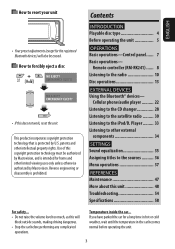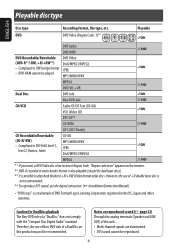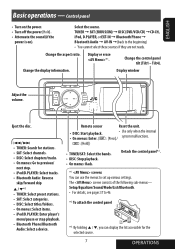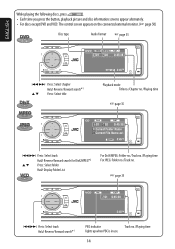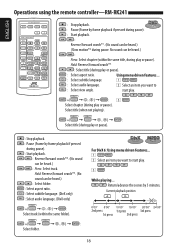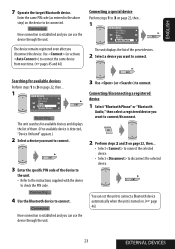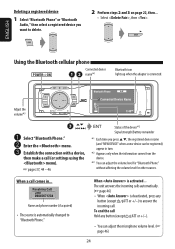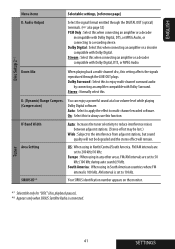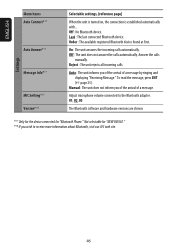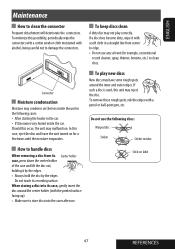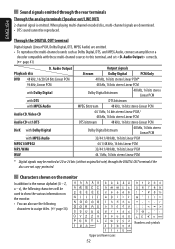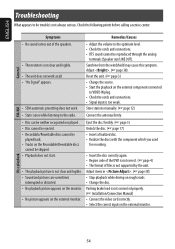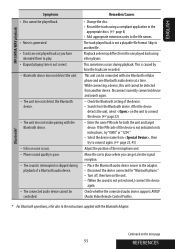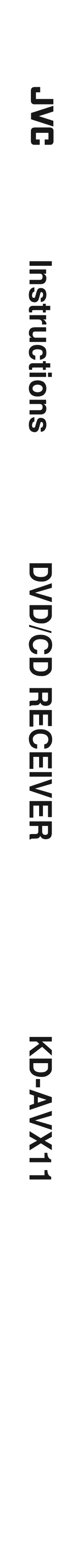JVC KD-AVX11 Support Question
Find answers below for this question about JVC KD-AVX11 - EXAD - DVD Player.Need a JVC KD-AVX11 manual? We have 2 online manuals for this item!
Question posted by torresjabier287 on January 2nd, 2024
Why My Car Stereo System Doesn't Play Bluetooth???
The person who posted this question about this JVC product did not include a detailed explanation. Please use the "Request More Information" button to the right if more details would help you to answer this question.
Current Answers
Answer #1: Posted by SonuKumar on January 3rd, 2024 7:25 AM
Please respond to my effort to provide you with the best possible solution by using the "Acceptable Solution" and/or the "Helpful" buttons when the answer has proven to be helpful.
Regards,
Sonu
Your search handyman for all e-support needs!!
Related JVC KD-AVX11 Manual Pages
JVC Knowledge Base Results
We have determined that the information below may contain an answer to this question. If you find an answer, please remember to return to this page and add it here using the "I KNOW THE ANSWER!" button above. It's that easy to earn points!-
FAQ - Mobile Navigation: KD-NX5000/KW-NX7000
... may be hard to use on motorcycle and local laws would benefit from KS-U30 to radio Enable Audio Video input Mobile Navigation: KD-NX5000/KW-NX7000 Newest software update for KD-NX5000 Car Navigation for US/CANADA model, Version 1.400 is available as of February 2008 Newest software update for... -
FAQ - DVD Recorders & Players
... set to perform the set-up. A newly recorded DVD plays on the unit it was recorded on a CPRM compliant device. it can only be played back on but you are going to be done. ...only makes DVD players that will not output DVD, VCR or HDD video playback. Middle East (including Egypt) Region 3: Southeast Asia & If copying has been limited (copy-once) the program can play in the... -
FAQ - DVD Recorders & Players
... to be played back on home video in different countries because theater releases aren't always simultaneous (a movie may have black bands of the movies that will resolve this they need to purchase a RF modulator/converter in VR mode. Scan version of empty space on any way. JVC America only makes DVD players that will...
Similar Questions
Problem With The Bluetooth Interfase - Jvc Kwavx800 - Exad - Dvd Player
I have attached 5 bluetooth devices to my WK-AVX800, but I can not delete them to associate new ones...
I have attached 5 bluetooth devices to my WK-AVX800, but I can not delete them to associate new ones...
(Posted by enriquediaz 6 years ago)
Car Stereo Model No. Kd-avx44
My JVC car stereo Model No. KD-AVX44 is not playing any music. It doesn't show the stations and play...
My JVC car stereo Model No. KD-AVX44 is not playing any music. It doesn't show the stations and play...
(Posted by ccostapappas 8 years ago)
Dvd Play Back - Australia
Hello...I've been given JVC KD-AVXII EXAD to try out before I buy, I've placed a music DVD thats for...
Hello...I've been given JVC KD-AVXII EXAD to try out before I buy, I've placed a music DVD thats for...
(Posted by clintonjeffrey 9 years ago)
Hack Region Dvd Zone
how I make my avx11 to play dvd all zone thak you
how I make my avx11 to play dvd all zone thak you
(Posted by phanu4 12 years ago)