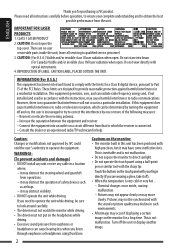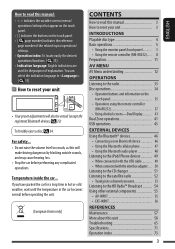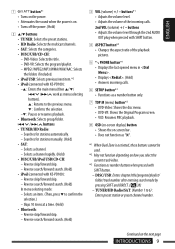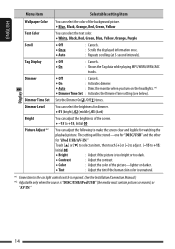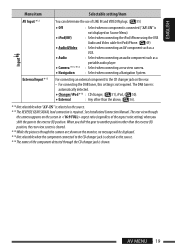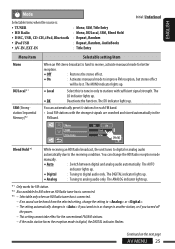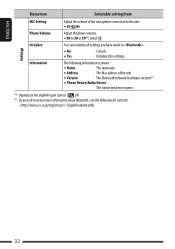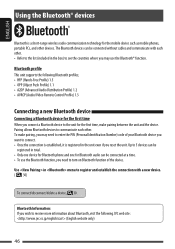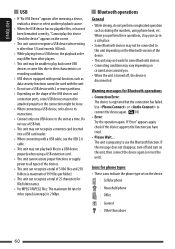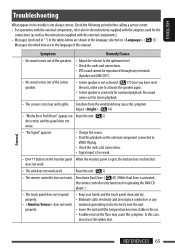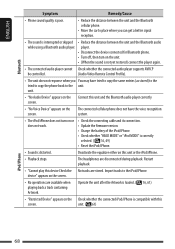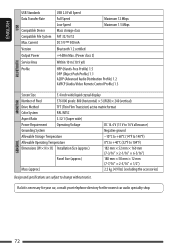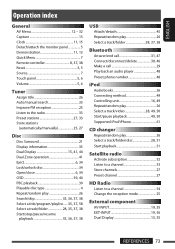JVC KD-AVX77 - EXAD - DVD Player Support and Manuals
Get Help and Manuals for this JVC item

View All Support Options Below
Free JVC KD-AVX77 manuals!
Problems with JVC KD-AVX77?
Ask a Question
Free JVC KD-AVX77 manuals!
Problems with JVC KD-AVX77?
Ask a Question
Most Recent JVC KD-AVX77 Questions
Jvc Kd-avx77 Faceplate
Is it possible to find a faceplate or is the any that are interchangeable?
Is it possible to find a faceplate or is the any that are interchangeable?
(Posted by Derekjr17 1 year ago)
Have A Kd-avx77 Where Can A Replacement Faceplate Be Bought? Mine Was Stolen
(Posted by rcathey09 2 years ago)
Jvc Kd-avx77
hello I have the kid-avx77 and everything works fine except for the Bluetooth and usb , the Bluetoot...
hello I have the kid-avx77 and everything works fine except for the Bluetooth and usb , the Bluetoot...
(Posted by Mustanglou78 4 years ago)
Mancato Riconoscimento Usb3.
Nel mio apparecchio jvc kd-avx77 lettore dvd non viene riconosciuta una pen drive usb3. Le pen drive...
Nel mio apparecchio jvc kd-avx77 lettore dvd non viene riconosciuta una pen drive usb3. Le pen drive...
(Posted by sergioscattina 4 years ago)
The Faceplate Of My Avx77 Jvc Radio Is Not Working. Where Could I Purchase A New
(Posted by Renatoleon 8 years ago)
JVC KD-AVX77 Videos
Popular JVC KD-AVX77 Manual Pages
JVC KD-AVX77 Reviews
We have not received any reviews for JVC yet.