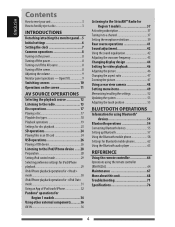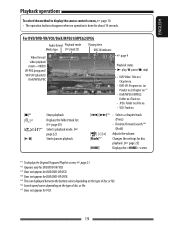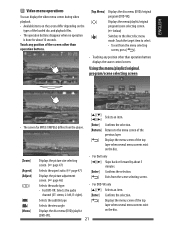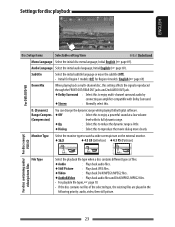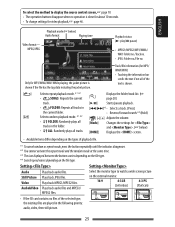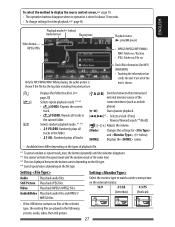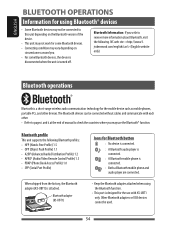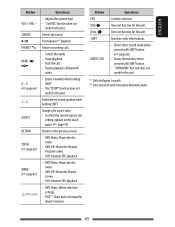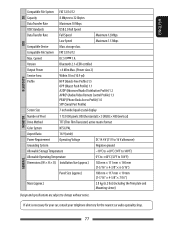JVC KW-AV71BT Support Question
Find answers below for this question about JVC KW-AV71BT.Need a JVC KW-AV71BT manual? We have 1 online manual for this item!
Question posted by mccartydimitreis on August 15th, 2015
Why Is Program Mode Stuck On My Screen
The person who posted this question about this JVC product did not include a detailed explanation. Please use the "Request More Information" button to the right if more details would help you to answer this question.
Current Answers
Answer #1: Posted by TechSupport101 on August 15th, 2015 6:55 PM
Please reach out to JVC's Tech support center from here for the best advice/walk through on correcting this issue.
Related JVC KW-AV71BT Manual Pages
JVC Knowledge Base Results
We have determined that the information below may contain an answer to this question. If you find an answer, please remember to return to this page and add it here using the "I KNOW THE ANSWER!" button above. It's that easy to earn points!-
FAQ - Mobile Navigation: KD-NX5000/KW-NX7000
...KW-NX7000. This can contact our call center at 800 252 5722 with motorcycle; Also there is to activate traffic subscription. Function Menu appears. Touch SYSTEM in tunnels for KD-NX5000? If PROGRAM... INFO. In NAVIGATION mode, press MENU button ...screen be viewed here. What do I can be shown on the boat, navigation system is completed unit will work properly. While audio/Video... -
FAQ - Mobile Navigation: KD-NX5000/KW-NX7000
...KW-AVX800 KD-NX5000 KD-NX505 Connect both USB and Composite connection from KS-U30 to radio Enable Audio Video input Instructions and download are available from software update After update is completed unit will be retained (PREVIOUS, HOME, FAVORITE for example, are not erased). If PROGRAM...on the screen touch FUNC... DVD playback. In NAVIGATION mode, press MENU button twice,... -
FAQ - DVD Recorders & Players
...copied and can only be used to tell if recording of the screen when I am having trouble getting the picture the way it can I have Audio/Video inputs, how can play on any way. You must be ...the full screen version that will fill the TV screen but does not provide an RF coaxial output. If copying has been limited (copy-once) the program can only be in VR mode. When HDMI...
Similar Questions
How To Remove (solve) Production Mode(problem) From Screen
Production mode displayed on screen.there no audio o/p.
Production mode displayed on screen.there no audio o/p.
(Posted by Soorirao15 5 years ago)
How Do I Disable Production Mode On My Kw-av71bt Car Stereo
home button is not responding
home button is not responding
(Posted by Vtroutman3 7 years ago)
Change Splash Screen On Jvc Kw-av60bt
Hi.How can i change the splash screen (bootup screen) on my JVC KW-AV60BT ?
Hi.How can i change the splash screen (bootup screen) on my JVC KW-AV60BT ?
(Posted by hl1b 8 years ago)
How Do I Get My Jvc Kw-av71bt To Get Off Production Mode
My double den jvc is atuck on production mode it blank out after about 30 mins of play then I have t...
My double den jvc is atuck on production mode it blank out after about 30 mins of play then I have t...
(Posted by Hatcher747 9 years ago)