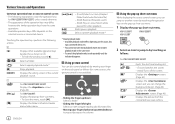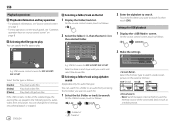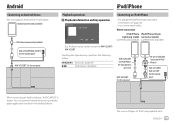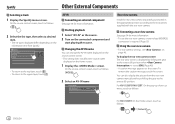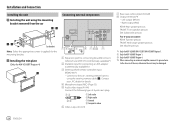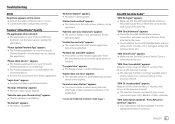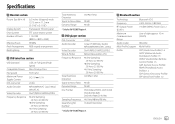JVC KW-V250BT Support Question
Find answers below for this question about JVC KW-V250BT.Need a JVC KW-V250BT manual? We have 1 online manual for this item!
Question posted by vinniedabie on March 8th, 2023
The Screen Is Unresponsive
The person who posted this question about this JVC product did not include a detailed explanation. Please use the "Request More Information" button to the right if more details would help you to answer this question.
Current Answers
Answer #1: Posted by SonuKumar on March 8th, 2023 8:31 AM
If the screen on your JVC KW-V250BT car stereo is unresponsive, there are a few things you can try:
- Check the power source: Make sure that the car stereo is properly connected to the power source and that the battery is not low. If the battery is low, try charging it and then turning the stereo on again.
- Reset the stereo: Sometimes, resetting the car stereo can solve unresponsiveness issues. To do this, you will need to locate the reset button on the stereo. The button is usually located behind the faceplate. Press the button with a pointed object, such as a pen or paper clip, and hold it down for a few seconds until the stereo turns off. Then, release the button and turn the stereo back on.
- Check for updates: If the issue persists, check if there are any software updates available for the stereo. You can usually find updates on the manufacturer's website or by contacting customer support.
- Contact customer support: If none of the above steps work, you may need to contact JVC customer support for further assistance. They may be able to provide additional troubleshooting steps or suggest repairs if necessary.
Please respond to my effort to provide you with the best possible solution by using the "Acceptable Solution" and/or the "Helpful" buttons when the answer has proven to be helpful.
Regards,
Sonu
Your search handyman for all e-support needs!!
Related JVC KW-V250BT Manual Pages
JVC Knowledge Base Results
We have determined that the information below may contain an answer to this question. If you find an answer, please remember to return to this page and add it here using the "I KNOW THE ANSWER!" button above. It's that easy to earn points!-
FAQ - Mobile Navigation: KD-NX5000/KW-NX7000
...instruction manual. But audio/video section may be observed. No, external monitor can be shown on boat or motorcycle? to second page and select VERSION. Can the navigation screen be downloaded from ... KD-ADV7490 KW-XG500 KW-AVX710 KW-XG700 KW-ADV790 KD-DV7300 KW-AVX810 KD-ADV7380 KW-NX7000 KD-AVX11 KW-AVX800 KD-NX5000 &... -
FAQ - Mobile Navigation: KD-NX5000/KW-NX7000
... navigation screen be installed then navigation system may be reset but not every car wiring system is compatible with your vehicle information (brand, year and exact model type) and we can verify if vehicle speed sensor can be possibility to connect your unit would have to radio Enable Audio Video input While audio/Video... -
FAQ - Mobile Navigation/KV-PX9 eAVINU
... the PC? Volume of other then audio, video or still images? Unit cannot be transferred. Can the built-in battery. Can I cannot watch video or stills while driving. Can A/V or still image files be viewed? Box states "20GB HDD" But there is more then 1GB size of the screen. What picture files can be...
Similar Questions
Touch Screen Unresponsive
My touch screen stopped responding and only registers some touches at the middle bottom and lower ri...
My touch screen stopped responding and only registers some touches at the middle bottom and lower ri...
(Posted by johnlamas9145 1 year ago)
How Do I Get The Music To Play Out Of My Speakers Hook To My Amplifier The Amp
turns on everything works good even the music only plays on the speakers hook to factory harness I k...
turns on everything works good even the music only plays on the speakers hook to factory harness I k...
(Posted by Anonymous-170302 2 years ago)
Movie Screen Goes To Demo
Whole watching a movie the screen goes off and starts showing a demo of the units functions
Whole watching a movie the screen goes off and starts showing a demo of the units functions
(Posted by riggs5406 2 years ago)
How To Remove (solve) Production Mode(problem) From Screen
Production mode displayed on screen.there no audio o/p.
Production mode displayed on screen.there no audio o/p.
(Posted by Soorirao15 5 years ago)