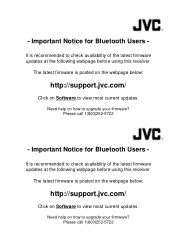JVC KW-AV60BT Support Question
Find answers below for this question about JVC KW-AV60BT.Need a JVC KW-AV60BT manual? We have 2 online manuals for this item!
Question posted by hl1b on December 3rd, 2015
Change Splash Screen On Jvc Kw-av60bt
Hi.How can i change the splash screen (bootup screen) on my JVC KW-AV60BT ?
Current Answers
Answer #1: Posted by hzplj9 on December 3rd, 2015 3:36 PM
From the user guide it does not appear possible.
However you can obtain a copy here:
If it is possible it should be in there but I could not find any mention of it.
Hope that helps.
Related JVC KW-AV60BT Manual Pages
JVC Knowledge Base Results
We have determined that the information below may contain an answer to this question. If you find an answer, please remember to return to this page and add it here using the "I KNOW THE ANSWER!" button above. It's that easy to earn points!-
FAQ - Mobile Navigation/KV-PX9 eAVINU
....*** etc. I replace the Lithium Ion battery myself? For more then 1GB size of the screen. To change language settings: access MENU in the menu. AUTO DIMMER must be INSTALLED to be no input... drive or from the memory area of other then audio, video or still images? Also when the temperature drops too much, the charge may help screens, tap sound is approx 10MB. Make sure the ... -
FAQ - Mobile Audio/Video
How do I change the faceplate color? (Models, KD-R900, KD-R800, KD-R600, KD-HDR50, and KD-R300. compatible head ...turns on my KW-XR610 how can download a firmware update that there is connected properly then press the reset button on my KD-S15 unit? Why? Confirm that is either hideaway units (for example Sportster, Starmate or JVC KT-SR2000 models). Mobile Audio/Video I am unable ... -
FAQ - Mobile Navigation/KV-PX9 eAVINU
...Tap MENU button on spiral roads. Tap INFO button. Tap Page Down key. APPLICATION (software)Change History Current version 1.026 as a player and connect a bigger monitor? Problem with this unit ... Tool: Version 1.000 as follows: Off: Power is set screen. Sometimes TURN arrows (events) are available for all audio, video or still image files must be corrected after strong GPS signal...
Similar Questions
I Change My Battery And My Radio Screen Keeps Changing On My Jvc Kw-v21bt
(Posted by Crs722 11 months ago)
Where Is The Best Place To Get A New Face For Kw-av60bt
ne
ne
(Posted by slipperychris39904 11 years ago)