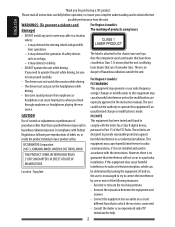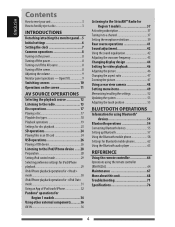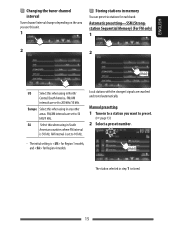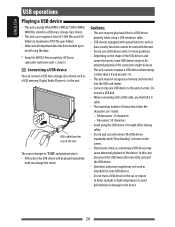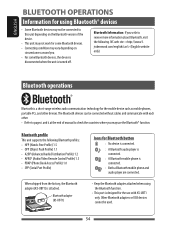JVC KW-AV71BT Support Question
Find answers below for this question about JVC KW-AV71BT.Need a JVC KW-AV71BT manual? We have 1 online manual for this item!
Question posted by dangolde on November 28th, 2013
Thre 3 Firmware For Kwav71bt Unit Usa Without Hebrew Asian With Hebrew
Asterlian With Hebrew\how Can I Get Firmware System File With Hebrew Supoort ?
Current Answers
Related JVC KW-AV71BT Manual Pages
JVC Knowledge Base Results
We have determined that the information below may contain an answer to this question. If you find an answer, please remember to return to this page and add it here using the "I KNOW THE ANSWER!" button above. It's that easy to earn points!-
FAQ - Everio/High Definition (Archived and General Questions)
...and output it after recording is done. fully self-contained units that are video files created with iMovie 6 HD, you need an optional ...Ver.1.01.032 or later There is a simple firmware update that finalization prevents any additional CD-ROM software ...Apple computer with many variations of the following must be observed for USA) need a voltage adapter in GZ-HD7 / GZ-HD3 / GZ... -
FAQ - Mobile Audio/Video
Mobile Audio/Video I am unable to select "FM" as a source on the display? (Models,KD-R218J, KD-R418J, KD-R610, KD-R615, KD-R618, KD-A310J, KD-R318, KW-ADV793J, KW-AVX830) Why is my radio still... Appears on the CD changer. After confirming proper wiring ‘RESET’ unit by updating the firmware in for the firmware file. It will work properly. Press and hold the [SEL] button to my ... -
FAQ - Everio/High Definition (Archived and General Questions)
...There is a simple firmware update that you can be important when trying to organize files on GZ-HD7 / ...Windows operating system and hardware/software installed. Video files are given names starting with i.Link, and... available recording mode. fully self-contained units that is required. Here is not ...for USA) need an optional 4 pin to the HD Everio via HDMI or Component Video.&...
Similar Questions
Reseting Unit
the wires came loose so I put them back. Now the screen is saying to reset the unit. How do I perfor...
the wires came loose so I put them back. Now the screen is saying to reset the unit. How do I perfor...
(Posted by jessekiernan0 2 years ago)
Reset Head Unit
reset head unithow do i get access to the rest button on my jvc head unit model KW-V20BT
reset head unithow do i get access to the rest button on my jvc head unit model KW-V20BT
(Posted by ddubbs2112 2 years ago)
Can Not Get Out Of Production Mode Or Power Off Device With Home Key
I have a, JVC (KW-AV71BT), unit in vehicle and cannot get out of Production Mode or power unit off w...
I have a, JVC (KW-AV71BT), unit in vehicle and cannot get out of Production Mode or power unit off w...
(Posted by vek7117 4 years ago)
Connected My Kwav71bt Correctly Did Not Work
Connected the unit did the rest and still wont start checked fuses everything is ok switched to my o...
Connected the unit did the rest and still wont start checked fuses everything is ok switched to my o...
(Posted by vall3jo18 9 years ago)
Support Hebrew Language
I Buy This Unit Becuse I Sow That The Unit supporthebrewlanguage aftel I Install The Unit I Ther Is ...
I Buy This Unit Becuse I Sow That The Unit supporthebrewlanguage aftel I Install The Unit I Ther Is ...
(Posted by dangolde 10 years ago)