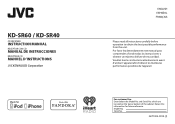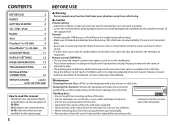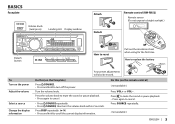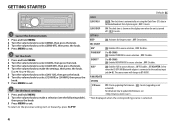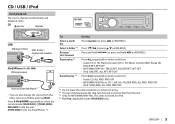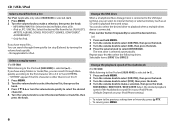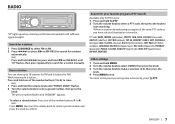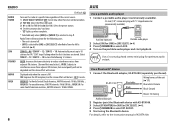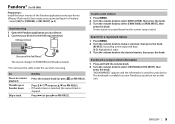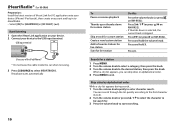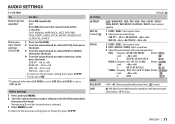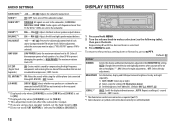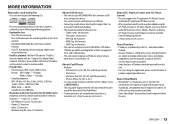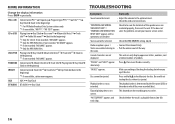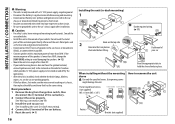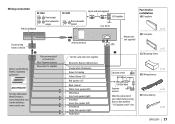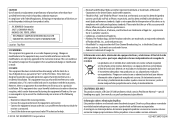JVC KD-SR40 Support Question
Find answers below for this question about JVC KD-SR40.Need a JVC KD-SR40 manual? We have 1 online manual for this item!
Question posted by robertelbodyman on June 21st, 2016
I Need Plug To Stereo Diagram, Must Show Location Of Wires In Plug, Keep Blowing
have several plugs ,the one that came with the stereo does not fit, I don't know if it's correct, the box was open when I received it
Current Answers
Related JVC KD-SR40 Manual Pages
JVC Knowledge Base Results
We have determined that the information below may contain an answer to this question. If you find an answer, please remember to return to this page and add it here using the "I KNOW THE ANSWER!" button above. It's that easy to earn points!-
FAQ - Mobile Navigation/KV-PX9 eAVINU
..., Illinois. Power turns off ? What kinds and what files you need to be turned ON before turns. Box states "20GB HDD" But there is only 5GB the free space for 15 seconds. 4. Files cannot be used to store files other then audio, video or still images? For example: When you chose to do not... -
FAQ - Mobile Audio/Video
.... It will correct this problem. Press and hold the [SEL] button to enter basic settings menu. Plug-and-Play models always include the RF transmitter that the data cable is a PDF compatibility chart showing JVC head units as well as the KS-PD100 adapter with 4GB or higher SDHC cards. Mobile Audio/Video I am... -
FAQ - Mobile Navigation/KV-PX9 eAVINU
...audio, video or still images? If you need...Box states "20GB HDD" But there is only 5GB the free space for all audio, video... want to open the folder ...converter and 3D Stereo Enhancement. There is...audio and video players sections. Files cannot be separately purchased from the actual building locations. Can I don't see them , why? How can I use my existing ones from PC? Can I correct...
Similar Questions
I Need The Pinout Diagram For A Jvc Stereo Model Number Kd-r200
Yes someone please help me find a pinout diagram for a JVC stereo model number kd-r200 Y
Yes someone please help me find a pinout diagram for a JVC stereo model number kd-r200 Y
(Posted by repoman803 1 month ago)
How To Reset It?
I have a JVC Mod. KD-SR40, when I power it up it says to check wiring, then reset, I have confirmed ...
I have a JVC Mod. KD-SR40, when I power it up it says to check wiring, then reset, I have confirmed ...
(Posted by alexwillys 9 months ago)
Wire Location On 16 Pin Harness For Jvc Kd-ar959bs
was putting in head unit had to pull back out and the blue/white wire and the orange/white wire came...
was putting in head unit had to pull back out and the blue/white wire and the orange/white wire came...
(Posted by icemanrk1954 1 year ago)
What Is The Hot Wire Color On This Unit
I have this style radio and it don't hook up in my Jimmy which is a 96 model how do I get it to work
I have this style radio and it don't hook up in my Jimmy which is a 96 model how do I get it to work
(Posted by lataramartinez8 9 years ago)
How Do I Do A Factory Reset Because The Wires Got Crossed
factory reset
factory reset
(Posted by sparrish6453 9 years ago)