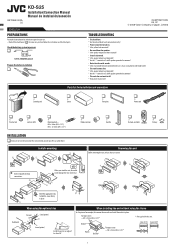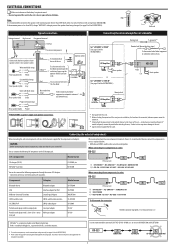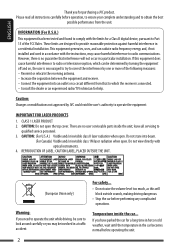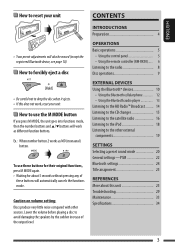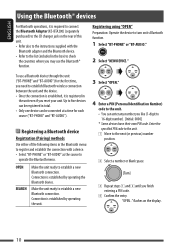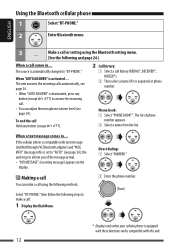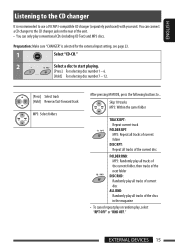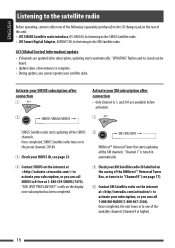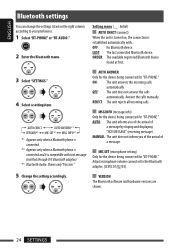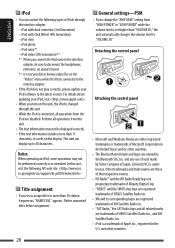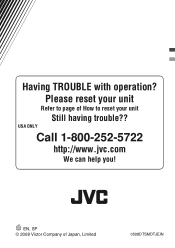JVC KD-S25 Support Question
Find answers below for this question about JVC KD-S25 - MP3/WMA/CD Receiver With Remote.Need a JVC KD-S25 manual? We have 2 online manuals for this item!
Question posted by Anonymous-44353 on December 1st, 2011
I Have Coloured12' Jvc Tv What Size Of Barrery And Inverter Output Do I Require
I Want to use battery and inverter wat is the maximum power rating for inverter and Ah for battery incase i use solar panel of 45watts
Current Answers
Related JVC KD-S25 Manual Pages
JVC Knowledge Base Results
We have determined that the information below may contain an answer to this question. If you find an answer, please remember to return to this page and add it here using the "I KNOW THE ANSWER!" button above. It's that easy to earn points!-
FAQ - Mobile Navigation/KV-PX9 eAVINU
... the screen. Built-in battery may need to store files (MEMORY AREA). Clock should be available. Only SD cards are shown one or both in electronic PDF format only) for airport on . Select audio, video or still image player depending what sizes of A/V files from PC? MP3 Max bit rate: 320kbps WMA Max bit rate: 320kbps WAV Max... -
FAQ - Mobile Navigation/KV-PX9 eAVINU
...) for both in battery is responsible for few seconds. Bigger cards may happen when map data is no problems when using only navigation section power will start . WMV:Max bit rate : Video 240kbps + Audio 128kbps Max resolution : 320 x 240 Max frame rate : 30fps ASF , AVI Video CODEC : ISO-MPEG4,MS-MPEG4 Audio CODEC : MP3,G726 Max bit rate : Video 240kbps + Audio 128kbps JPEG... -
FAQ - Mobile Navigation/KV-PX9 eAVINU
... Battery switch to ON. Please use it yourself keep in battery? Clock should be INSTALLED. If you need to be used . After copying files from PC, why? Select audio, video or still image player depending what sizes of the screen. Music files can be recharged. Tap "Menu" →"Play Mode". There is possible. WMV:Max bit rate : Video 240kbps + Audio...
Similar Questions
Jvc Kw-v20bt Buttons Not Working/responding.
My unit was having issues with randomly force switching me to a "emergency" FM channel that wouldn't...
My unit was having issues with randomly force switching me to a "emergency" FM channel that wouldn't...
(Posted by lreilly256 2 years ago)
I Can't Find The Swc Output On The Stereo Wiring Harness.
I have a jvc kw-v40bt and the harness does not have a SWC output. I have a rp4-gm11. There are 3 hol...
I have a jvc kw-v40bt and the harness does not have a SWC output. I have a rp4-gm11. There are 3 hol...
(Posted by bosdave 6 years ago)
My Tv
my tv want show pic when I cut it on but the blue light comes on, then u cant turn tv off so unplug ...
my tv want show pic when I cut it on but the blue light comes on, then u cant turn tv off so unplug ...
(Posted by bamamoojw2 6 years ago)
Usb Folders
Is there any way I can change between folders that are on my USB? I have albums on my USB but it's o...
Is there any way I can change between folders that are on my USB? I have albums on my USB but it's o...
(Posted by jcash1330 8 years ago)
Power Requirements
I want to install this radio into a portable unit not a car ; what is the smallest kind of battery/...
I want to install this radio into a portable unit not a car ; what is the smallest kind of battery/...
(Posted by limburg2000 12 years ago)