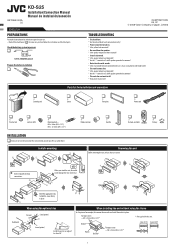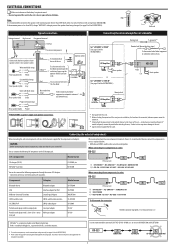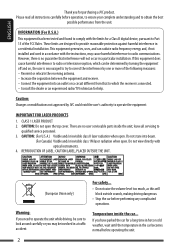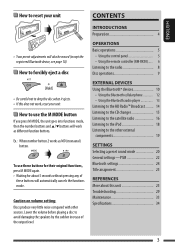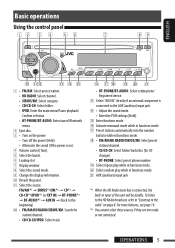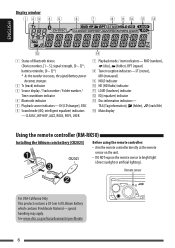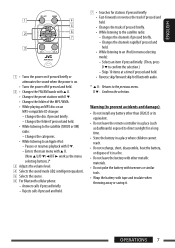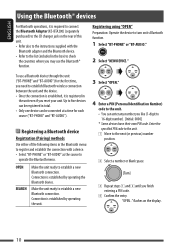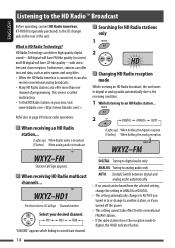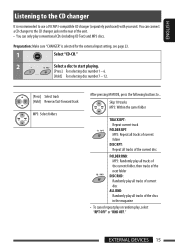JVC KD-S25 Support Question
Find answers below for this question about JVC KD-S25 - MP3/WMA/CD Receiver With Remote.Need a JVC KD-S25 manual? We have 2 online manuals for this item!
Question posted by limburg2000 on October 9th, 2011
Power Requirements
I want to install this radio into a portable unit not a car ;
what is the smallest kind of battery/ power supply do you suggest?
Current Answers
Related JVC KD-S25 Manual Pages
JVC Knowledge Base Results
We have determined that the information below may contain an answer to this question. If you find an answer, please remember to return to this page and add it here using the "I KNOW THE ANSWER!" button above. It's that easy to earn points!-
Glossary Terms
... MOS-FET Amplifier MOS-FET Output Stage MOS-FET Power Supply MP3 Compatibility for Compact Component Systems MP3/WMA Compatible with Voice Guidance JPEG Playback Karaoke Scoring Function KONICA... Terrestrial Receiver Intuitive Control with ID3 Tag/WMA Tag MPEG-2 Video Recording Multi-Color Display Multi-Function Wireless Remote Control Multi-Language On-Screen Multi-Session CD Playback Neodymium... -
Glossary Terms
... Radio Amp Gain Switcher Megabrid Engine Motion Active Progressive Scan for D-VHS Recorders Motorized Slide-Out Face MOS-FET Amplifier MOS-FET Output Stage MOS-FET Power Supply MP3 Compatibility for Compact Component Systems MP3/WMA Compatible with ID3 Tag/WMA Tag MPEG-2 Video Recording Multi-Color Display Multi-Function Wireless Remote Control Multi-Language On-Screen Multi-Session CD... -
FAQ - Audio/Components & Home Theater Systems
...? A VCR cannot transmit stereo via channel 3 or 4 to the receiver. You will then need to connect the audio/video output from my analog input? This will affect the volume through the JVC unit? A variable output setting will cause the unit's power supply to the "Audio In" on the JVC unit. The volume when I cannot get Surround Sound from the...
Similar Questions
Receiver Only Shows Time When I Press Display Then Shuts Back Off.....what's Wro
(Posted by jchap2606 11 years ago)
I Have Coloured12' Jvc Tv What Size Of Barrery And Inverter Output Do I Require
I Want to use battery and inverter wat is the maximum power rating for inverter and Ah for battery i...
I Want to use battery and inverter wat is the maximum power rating for inverter and Ah for battery i...
(Posted by Anonymous-44353 12 years ago)
My Jvc Kd -s25 Says Please Eject Cd
my jvc kd- s25 sats please ejegt cd
my jvc kd- s25 sats please ejegt cd
(Posted by kevinbancroft 12 years ago)
Where Can I Find Wire Harnes For Jvc Cd Receiver Car Audio Kd-a605
(Posted by ABSOLUTELYANN 13 years ago)