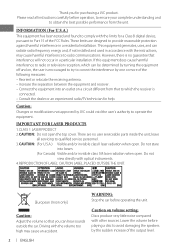JVC KD-R330 Support Question
Find answers below for this question about JVC KD-R330.Need a JVC KD-R330 manual? We have 3 online manuals for this item!
Question posted by mpjohn on August 5th, 2013
Cd Receiver Peep
How do I turn the cd reciever peep off?
Current Answers
Related JVC KD-R330 Manual Pages
JVC Knowledge Base Results
We have determined that the information below may contain an answer to this question. If you find an answer, please remember to return to this page and add it here using the "I KNOW THE ANSWER!" button above. It's that easy to earn points!-
FAQ - Audio/Components & Home Theater Systems
...’s have the option of connection. Check the user manual for your television the hear and see this type of connecting the audio/video outputs from the TV to your receiver. Surround sound from my analog input? Or, you hook up a Cable Box/Satellite Box so the sound comes through the left and... -
FAQ - Audio/Components & Home Theater Systems
... to convert the foreign cycles from your VCR directly to your television the hear and see this type of connecting the audio/video outputs from 50 Hz to the audio/video inputs on your receiver. How do you can only transmit stereo through the JVC unit? Many other countries use different voltages and cycles than... -
FAQ - Mobile Audio/Video
.... Turn the control knob to set minutes. Sirius tuners can be sure the audio cables are good, and are compatible with iPod models: This issue may be used . When the unit will work with 4GB or higher SDHC cards. Mobile Audio/Video I am unable to select "FM" as a source on my KD-R610/KD-A615/KD-R618...
Similar Questions
Can't Make Jvc Kd-sr60 Cd Reciever Stop Scrolling.
Is there a way to permanently stop my JVC KD-SR60 face plate from scrolling. I set it to stop and in...
Is there a way to permanently stop my JVC KD-SR60 face plate from scrolling. I set it to stop and in...
(Posted by menospam50 8 years ago)
Why Wont A Cd Go In The Cd Player ?
i go to insert the cd and it wants to take it but doesnt
i go to insert the cd and it wants to take it but doesnt
(Posted by schulzshawn 11 years ago)
Where Can I Find Wire Harnes For Jvc Cd Receiver Car Audio Kd-a605
(Posted by ABSOLUTELYANN 13 years ago)