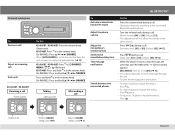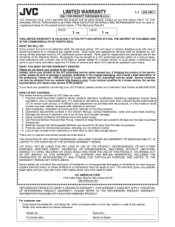JVC KD-R740BT Support Question
Find answers below for this question about JVC KD-R740BT.Need a JVC KD-R740BT manual? We have 1 online manual for this item!
Question posted by germanserranobautista on September 9th, 2018
Ecualizacion
1. How do I enter bass and treble equalization?
Current Answers
Answer #1: Posted by Odin on September 10th, 2018 6:35 AM
Hope this is useful. Please don't forget to click the Accept This Answer button if you do accept it. My aim is to provide reliable helpful answers, not just a lot of them. See https://www.helpowl.com/profile/Odin.
Related JVC KD-R740BT Manual Pages
JVC Knowledge Base Results
We have determined that the information below may contain an answer to this question. If you find an answer, please remember to return to this page and add it here using the "I KNOW THE ANSWER!" button above. It's that easy to earn points!-
FAQ
Compatibility Service Policies DVD Recorders & Players Parts and Accessories Glossary Terms Mobile Audio/Video Audio/Components & Home Theater Systems Mobile Navigation: KW-NT3HDT Audio (Soundbar TH-BA1) Mobile Navigation: KD-NX5000/KW-NX7000 Audio-Shelf & Portable Mobile Navigation: KW-NT1 Blu-ray Disc Player: XV-BP1 Mobile Navigation/KV-PX9 eAVINU Everio/High Definition (GZ-HM200,GZ... -
FAQ
Compatibility Service Policies Parts and Accessories Headphones Glossary Terms Mobile Audio/Video Audio/Components & Home Theater Systems Mobile Navigation: KW-NT3HDT Audio (Soundbar TH-BA1) Mobile Navigation: KD-NX5000/KW-NX7000 Audio-Shelf & Portable Mobile Navigation: KW-NT1 Blu-ray Disc Player: XV-BP1 Mobile Navigation/KV-PX9 eAVINU Everio/High Definition (GZ-HM200,GZ-HM400,GZ... -
FAQ - Mobile Audio/Video
...any additional Kits, Wiring Harnesses or Parts to enter basic settings menu. You can download a ...KD-R900, KD-R800, KD-R600, KD-HDR50, KD-HDR20 and KD-R300. Sirius tuners can ’t guarantee every brand SD card will not work with any other components (crossover, equalizer...Radio Ready". Mobile Audio/Video I am unable to select "FM" as a source on my KD-R610/KD-A615/KD-R618, how can ...
Similar Questions
How Do I Adjust The Bass/trebleon This Device
I need to know how to adjust the bass/treble level on my JVC KD-X250BT
I need to know how to adjust the bass/treble level on my JVC KD-X250BT
(Posted by bartmanlawson 2 years ago)
How Do I Clear Out Old Bluetooth Devices Stored In Radio?
(Posted by billyandjennyowen 2 years ago)
Stop Seek
How do i stop seek so i can manually change stations myself
How do i stop seek so i can manually change stations myself
(Posted by tonia3132 8 years ago)
Adjusting The Bass And The Treble
How do u set the bass and the treble on the JVC KD-G340 without using the preset equalizer?
How do u set the bass and the treble on the JVC KD-G340 without using the preset equalizer?
(Posted by coreycantrelle 12 years ago)