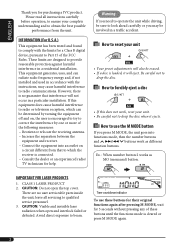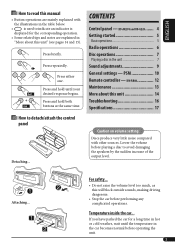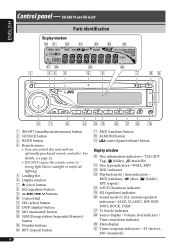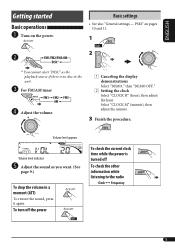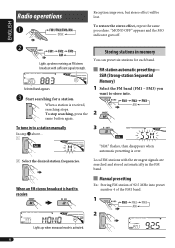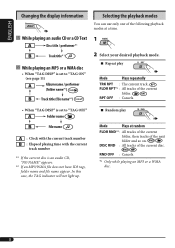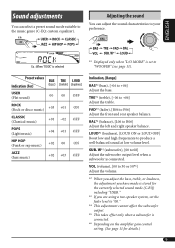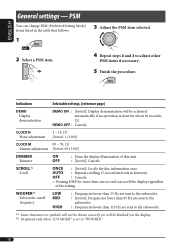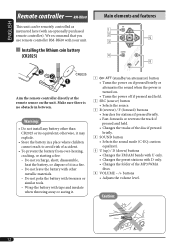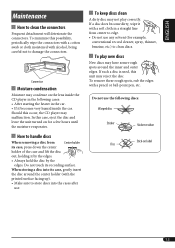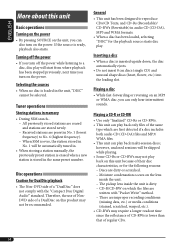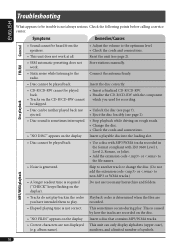JVC KD-AR270 Support Question
Find answers below for this question about JVC KD-AR270 - Radio / CD.Need a JVC KD-AR270 manual? We have 2 online manuals for this item!
Question posted by Anonymous-43987 on November 29th, 2011
How To Stop Demo Mode
The person who posted this question about this JVC product did not include a detailed explanation. Please use the "Request More Information" button to the right if more details would help you to answer this question.
Current Answers
Related JVC KD-AR270 Manual Pages
JVC Knowledge Base Results
We have determined that the information below may contain an answer to this question. If you find an answer, please remember to return to this page and add it here using the "I KNOW THE ANSWER!" button above. It's that easy to earn points!-
FAQ - Mobile Navigation/KV-PX9 eAVINU
... button lights up to 1GB of August 2007 As new paid version provided by PC anymore. Demo mode is possible. Unit cannot be transferred. Can A/V or still image files be posted here. Is... takes to charge the built-in battery? Select files or folders to be stopped. (when the temperature of other then audio, video or still images? If both in Menu -> Stills can be copied... -
FAQ - Mobile Navigation/KV-PX9 eAVINU
...mode when using only navigation section power will prevent or restrict the amount of other . Volume of the screen. Charging light is approx 10MB. After I check available hard drive space? Can I cannot watch video or stills while driving. How to store files other then audio, video... colors, why? Red: The built-in battery? Demo will stop Demo. When the following : Turn ON the unit.... -
FAQ - Mobile Navigation/KV-PX9 eAVINU
...reasons. (when the temperature of A/V files to store files other then audio, video or still images? This may be stopped. (when the temperature of July 21, 2006 ***Reroute quality has ... can be renamed, moved or closed. Power goes off switch is a preset value. Demo mode is no video output connector. Volume of October 27, 2006 ***Problem where positioning cannot work with tall ...
Similar Questions
After New Car Battery Install Display Keeps Flashing In Demo Mode.
Display keeps flashing in demo mode and nothing I do stops. Help Thanks, Phil
Display keeps flashing in demo mode and nothing I do stops. Help Thanks, Phil
(Posted by pdshack 2 years ago)
Stuck In Demo Mode
can anyone help me get my car stereo out of demo mode?? I tried resetting it and the instructions in...
can anyone help me get my car stereo out of demo mode?? I tried resetting it and the instructions in...
(Posted by Hmkerrick 9 years ago)