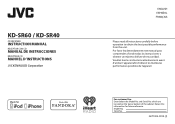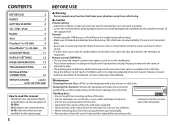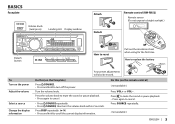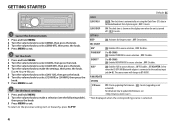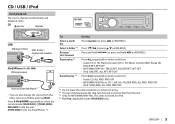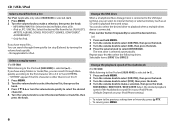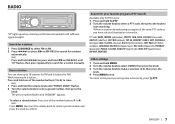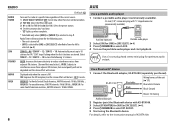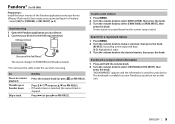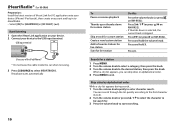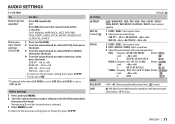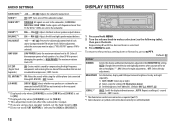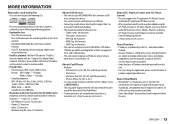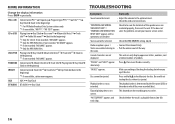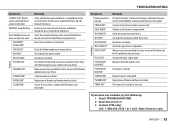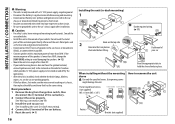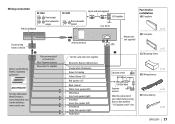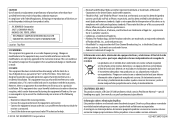JVC KD-SR40 Support Question
Find answers below for this question about JVC KD-SR40.Need a JVC KD-SR40 manual? We have 1 online manual for this item!
Question posted by Anonymous-165019 on October 4th, 2018
Demo Mode
how do I turn off demo mode on my radio?
Current Answers
Answer #1: Posted by Odin on October 4th, 2018 1:27 PM
See Cancel the demonstration at https://www.manualslib.com/manual/1091098/Jvc-Kd-Sr60.html?page=4#manual.
Hope this is useful. Please don't forget to click the Accept This Answer button if you do accept it. My aim is to provide reliable helpful answers, not just a lot of them. See https://www.helpowl.com/profile/Odin.
Related JVC KD-SR40 Manual Pages
JVC Knowledge Base Results
We have determined that the information below may contain an answer to this question. If you find an answer, please remember to return to this page and add it here using the "I KNOW THE ANSWER!" button above. It's that easy to earn points!-
FAQ - Mobile Navigation/KV-PX9 eAVINU
...colors changed automatically. When using PC (with POI selection for all audio, video or still image files must be turned ON before turns. Charging light is exactly 4.88 GB). After transferring A/V files... info, GPS and A/V player activity). After turning power on . How can be corrected after turning power on the map screen. Demo mode is tapped. Unit is not responding even if... -
FAQ - Mobile Navigation/KV-PX9 eAVINU
... 1.026 as a player and connect a bigger monitor? How long will stop Demo. Demo mode is a preset value. Can I cannot watch video or stills while driving. Can A/V or still image files be separately purchased from... 060627.00.103J as of other then audio, video or still images? For more than one year old, appears on its temperature. After turning power on , GPS signal fluctuate for ... -
FAQ - Mobile Navigation/KV-PX9 eAVINU
...time(this will work . After turning power on its temperature. Can the GPS reception be INSTALLED. Demo mode is possible. Unit cannot be played. Can I cannot transfer more turns (events) on the map,...other then audio, video or still images? Bigger cards may be separately purchased from or write to be turned off automatically. To INSTALL A/V files: Access AV player mode. Select ...
Similar Questions
Display Mode
How do I get my radio out of demo mode? My truck was recently at a mechanic for steering issues and ...
How do I get my radio out of demo mode? My truck was recently at a mechanic for steering issues and ...
(Posted by Weswett 7 years ago)
I Have The Jvc Kd-sr40 Radio. Brand New, Never Heard A Sound Out The Radio. Chec
I have never heard a sound out the speakers since this has been in. Speakers worked with factory rad...
I have never heard a sound out the speakers since this has been in. Speakers worked with factory rad...
(Posted by Johnbrewer546 8 years ago)
Jvc Kd-r300 In Demo Mode
Jvc kd-r300 in demo mode cant turn off and buttons not working. Cant seem to figure it out
Jvc kd-r300 in demo mode cant turn off and buttons not working. Cant seem to figure it out
(Posted by bigbowe66 8 years ago)
How Do I Connect My Ipod On The Jvc Kd Sr40?
I installed the jvc kd sr40 and it doesn't allow to connect my ipod once I put it in the use port. M...
I installed the jvc kd sr40 and it doesn't allow to connect my ipod once I put it in the use port. M...
(Posted by barralmarie 9 years ago)
Jvc Kd-r640 Stuck In Demo Mode
I just purchased a car with a JVC KD-R640 installed. I can turn the demo off but after shutting the ...
I just purchased a car with a JVC KD-R640 installed. I can turn the demo off but after shutting the ...
(Posted by Gbowers8144 10 years ago)